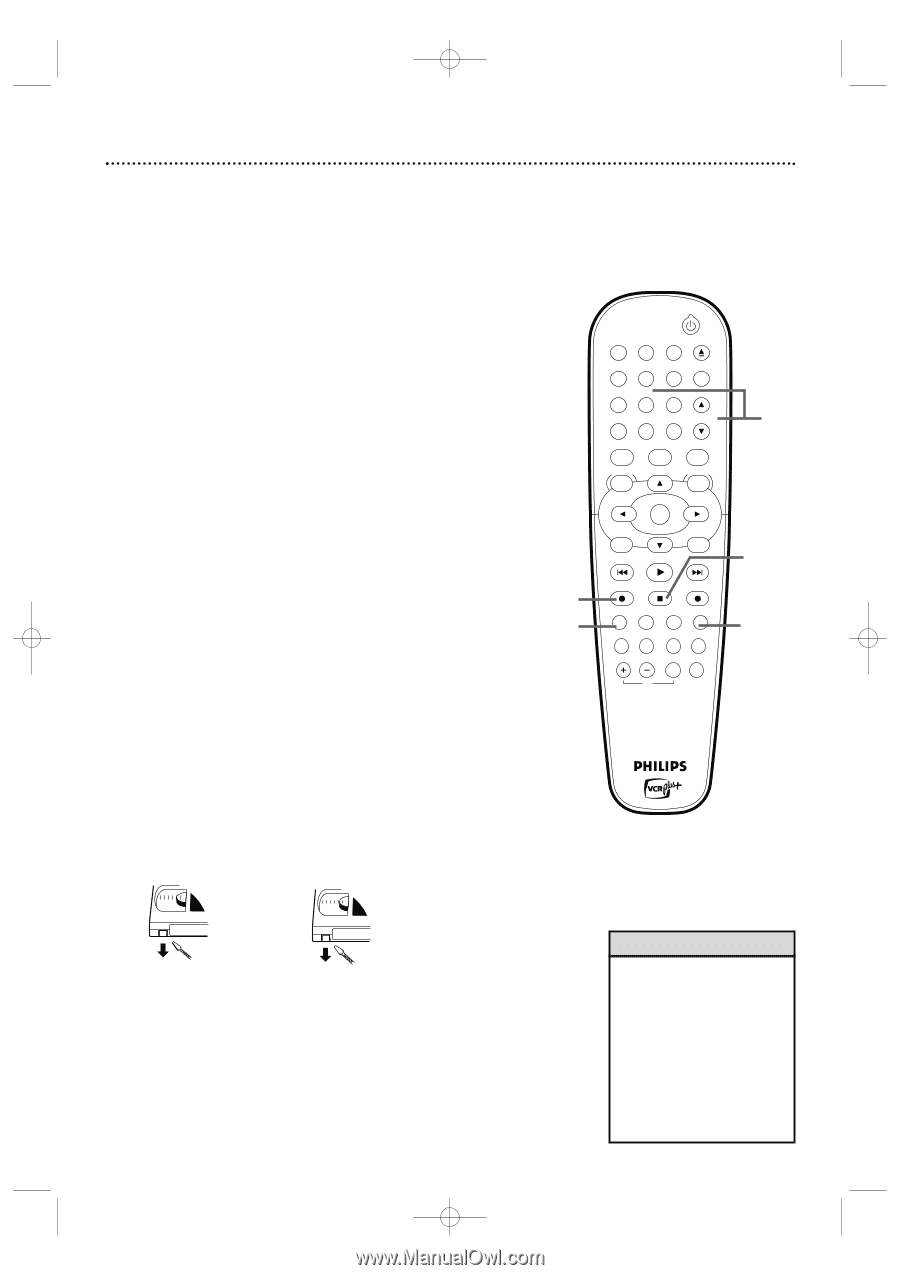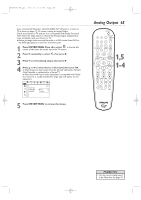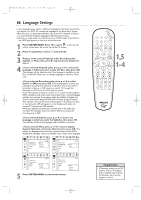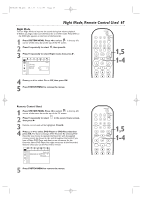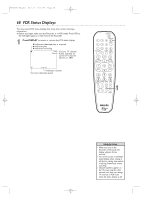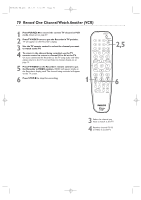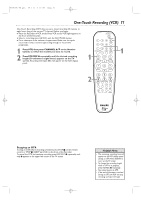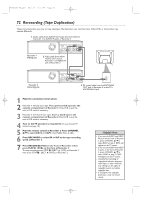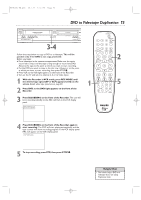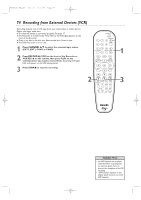Philips DVDR600VR User manual - Page 69
Videotape Recording - review
 |
UPC - 037849948699
View all Philips DVDR600VR manuals
Add to My Manuals
Save this manual to your list of manuals |
Page 69 highlights
E9480UD_EN.qx3 05.1.8 4:16 PM Page 69 Videotape Recording 69 Read and follow the steps below to record a current television program onto a videotape. ● Before you begin, make sure the Recorder is in VCR mode. Press VCR so the VCR light appears on the front of the Recorder. 1 Turn on the TV and set it to channel 3 or 4 or the Video In channel. If you connected the Recorder to the TV using the supplied audio and video cables, select your TV's Video In channel. Details are on page 14. If you connected the Recorder to the TV using the supplied RF coaxial cable, choose channel 3 (or 4) at the TV. Details are on pages 10 and 11. You must use composite video or the RF coaxial cable connection for VCR features. 2 Insert a videotape with its record tab intact into the cassette compartment of the Recorder. If videotape playback begins, press STOP C. 1 Turn on the TV. 2 Insert a videotape in the Recorder. STANDBY-ON OPEN/CLOSE 1 2 3 EJECT TV/VIDEO 4 5 6 7 8 VCR Plus +/TIMER 0 9 MONITOR CHANNEL 4 3 Press REC MODE until the desired tape speed (SP or SLP) appears briefly on the TV screen. Details about tape speed are on page 80. VCR DISC MENU CLEAR DVD SYSTEM MENU 4 Press CHANNEL K/ L or the Number buttons to select the TV channel to record. Press VCR REC I to start recording. REC will appear on the VCR display panel. 5 5-6 To pause the recording, press PAUSE once. REC will flash in the VCR display panel. To resume recording, press VCR REC I 6 3 or press PAUSE again. REC will reappear. 7 To stop recording, press STOP C. OK SELECT RETURN PLAY VCR REC STOP DVD REC MODE PLAY MODE AUDIO PAUSE REC FSS T/C DISPLAY SLOW VOLUME MUTE MODE TV SEARCH 7 6 Recording Prevention Video cassettes have record tabs to ensure that recordings are not accidentally erased. 1 To prevent recording, break off the tab with a screwdriver. 2 To allow recording, cover the hole with clear tape. Remove the tab to prevent recording. Cover the hole to allow recording. Helpful Hints • The VCR will record in a preset volume. • Pause will switch to Stop after five minutes to protect the VCR and the videotape from damage. When a recording is paused, review the pause time remaining with the C marks on the TV screen. Each C mark equals one minute remaining. During the last minute of paused recording, the C mark will flash.