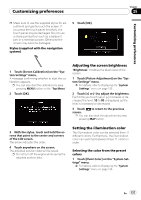Pioneer AVIC-F90BT Owner's Manual - Page 142
Bass Booster
 |
UPC - 012562897271
View all Pioneer AVIC-F90BT manuals
Add to My Manuals
Save this manual to your list of manuals |
Page 142 highlights
Chapter 25 Customizing preferences 1 Touch [HPF] on the "AV Sound" menu. = For details, refer to Displaying the "AV Sound" menu on page 138. 2 Touch [HPF] to select cut-off frequency. Each time you touch [HPF] selects cut-off frequencies in the following order: Off - 50 Hz - 63 Hz - 80 Hz - 100 Hz - 125 Hz Adjusting source levels SLA (source level adjustment) lets you adjust the volume level of each source to prevent radical changes in volume when switching between sources. p Settings are based on the FM tuner volume level, which remains unchanged. 1 Compare the FM tuner volume level with the level of the source you wish to adjust. 2 Touch [SLA] on the "AV Sound" menu. = For details, refer to Displaying the "AV Sound" menu on page 138. 3 Touch [+] or [-] to adjust the source volume. +4 to -4 is displayed as the source volume is increased or decreased. Following AV sources are set to the same source level adjustment volume automatically. ! CD, ROM, DivX (for AVIC-F900BT and AVICF90BT) ! CD, ROM (for AVIC-F700BT and AVICF7010BT) ! XM and SIRIUS ! AV1 and AV2 ! EXT1 and EXT2 p The different source volume level can be set between iPod and USB. p For AVIC-F900BT and AVIC-F90BT, the source volume level can be set to DVD-V and DVD-VR respectively as well as differently from the other sources of the built-in DVD drive previously mentioned. Enhancing bass (Bass Booster) The "Bass Booster" enhances bass sounds, which can be muted by driving noise. 1 Touch [Bass Booster] on the "AV Sound" menu. = For details, refer to Displaying the "AV Sound" menu on page 138. 2 Touch [+] or [-] to adjust the range from 0 to 6. 142 En