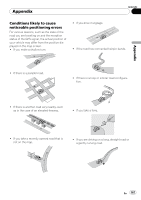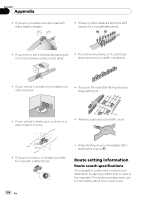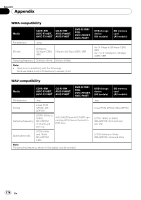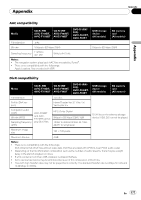Pioneer AVIC-F90BT Owner's Manual - Page 172
DVD-Video discs, DVD-R/DVD-RW/DVD-R DL Dual, Layer discs, CD-R/CD-RW discs, Common notes about
 |
UPC - 012562897271
View all Pioneer AVIC-F90BT manuals
Add to My Manuals
Save this manual to your list of manuals |
Page 172 highlights
Appendix Appendix ! It is not possible to play back DVD-ROM/ DVD-RAM discs. ! Playback of discs may become impossible with direct exposure to sunlight, high temperatures, or depending on the storage conditions in the vehicle. DVD-Video discs ! DVD-Video discs that have incompatible re- gion numbers cannot be played on this DVD drive. The region number of the player can be found on this product's chassis. DVD-R/DVD-RW/DVD-R DL (Dual Layer) discs ! Unfinalized discs which have been re- corded with the Video format (video mode) cannot be played back. ! Discs which have been recorded with the Video Recording format (VR mode) can be played back. However, unfinalized disc may not be played back. Unplayable disc should be finalized. ! DVD-R DL (Dual Layer) discs which have been recorded with Layer Jump recording cannot be played back. ! For more information about recording mode, please contact the manufacturer of media, recorders, or writing software. ! The following logo indicates that this unit is compatible with DVD-RW discs which have been recorded with the Video Recording format (VR mode). CD-R/CD-RW discs ! Unfinalized discs cannot be played back. ! It may not be possible to play back CD-R/ CD-RW discs recorded on a music CD recorder or a personal computer because of disc characteristics, scratches or dirt on the disc, or dirt, scratches or condensation on the lens of the built-in drive. ! Playback of discs recorded on a personal computer may not be possible depending on the recording device, writing software, their setting and another environment. ! Please record with the correct format. (For more details, please contact manufacturer of media, recorders, or writing software.) ! Titles and other text information recorded on a CD-R/CD-RW disc may not be displayed by this product (in the case of audio data (CD-DA)). ! Read the precautions with CD-R/CD-RW discs before using them. Common notes about the external storage device (USB, SD) ! Depending on the kind of the external storage device (USB, SD) you use, this navigation system may not recognize the storage device or files may not be played back properly. ! Do not leave the external storage device (USB, SD) in any location with high temperatures. ! The text information of some audio and video files may not be correctly displayed. ! File extensions must be used properly. ! There may be a slight delay when starting playback of files on an external storage device (USB, SD) with numerous folder hierarchies. ! Operations may vary depending on the kind of an external storage device (USB, SD). ! It may not be possible to play some music files from SD or USB because of file characteristics, file format, recorded application, playback environment, storage conditions, and so on. ! Video playback from SD or USB will be paused when the navigation is displayed. 172 En