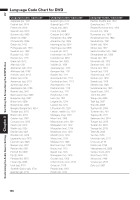Pioneer AVIC N2 Owner's Manual - Page 101
DVD-Video, CD Normal Audio CD, CD CD TEXT disc, CD MP3 disc, M-CD Normal Audio CD, M-CD CD TEXT disc
 |
UPC - 012562735191
View all Pioneer AVIC N2 manuals
Add to My Manuals
Save this manual to your list of manuals |
Page 101 highlights
AV Switching the Screen Using the DISP Button Chapter 8 Customizing the Audio Source Setting DVD-Video Normal display - Information plate 1 (with Viewing angle, Subtitle language, Audio language) - Information plate 2 (with Repeat range) CD (Normal Audio CD) Title list - list off (Information plate only) CD (CD TEXT disc) Some discs have certain information encoded on the disc during manufacture. These discs, which may contain such information as the CD title, track title, artist's name, are called CD TEXT discs. Track List - Disc Title* - Disc Artist* - Track Title* - Track Artist* ❒ If specific information has not been recorded on a CD TEXT disc, NO XXXX will be displayed (e.g., NO ARTIST). CD (MP3 disc) Folder and title list - list off (Information plate only) M-CD (Normal Audio CD) Disc List - Disc Title M-CD (CD TEXT disc) Disc List - Disc Title* - Disc Artist* - Track Title* - Track Artist* ❒ If specific information has not been recorded on a CD TEXT disc, NO XXXX will be displayed (e.g., NO ARTIST). TV Preset list - list off (Information plate only) XM (XM tuner) CH display* - Artist name* - Song title display* - Channel number display* 99