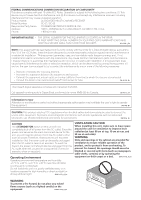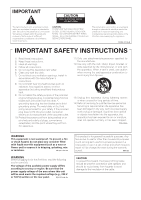7
En
14 Controlling the rest of your system
Setting the remote to control other components . . . . 102
Selecting preset codes directly. . . . . . . . . . . . . . . . . . . 102
Programming signals from other
remote controls . . . . . . . . . . . . . . . . . . . . . . . . . . . . . . . 103
Erasing one of the remote control
button settings . . . . . . . . . . . . . . . . . . . . . . . . . . . . . . . . 103
Resetting the remote control presets . . . . . . . . . . . . .104
Confirming preset codes. . . . . . . . . . . . . . . . . . . . . . . . 104
Renaming input source names . . . . . . . . . . . . . . . . . . 104
Direct function . . . . . . . . . . . . . . . . . . . . . . . . . . . . . . . . 104
Multi Operation and System Off . . . . . . . . . . . . . . . . . . 105
Programming a multi-operation
or a shutdown sequence . . . . . . . . . . . . . . . . . . . . . .105
Using multi operations . . . . . . . . . . . . . . . . . . . . . . . . 106
Using System off . . . . . . . . . . . . . . . . . . . . . . . . . . . . . 106
Controls for TVs . . . . . . . . . . . . . . . . . . . . . . . . . . . . . . . 106
Controls for other components . . . . . . . . . . . . . . . . . .107
Operating other Pioneer components
with this unit’s sensor . . . . . . . . . . . . . . . . . . . . . . . . . . 108
15 Additional information
Speaker Setting Guide. . . . . . . . . . . . . . . . . . . . . . . . . . 109
Positional relationship between speakers
and monitor . . . . . . . . . . . . . . . . . . . . . . . . . . . . . . . . . 111
Troubleshooting . . . . . . . . . . . . . . . . . . . . . . . . . . . . . . . 112
Power . . . . . . . . . . . . . . . . . . . . . . . . . . . . . . . . . . . . . . 112
No sound . . . . . . . . . . . . . . . . . . . . . . . . . . . . . . . . . . . 113
Other audio problems . . . . . . . . . . . . . . . . . . . . . . . . . 114
Video. . . . . . . . . . . . . . . . . . . . . . . . . . . . . . . . . . . . . . . 115
Settings . . . . . . . . . . . . . . . . . . . . . . . . . . . . . . . . . . . .115
Professional Calibration EQ graphical output . . . . . 116
Display . . . . . . . . . . . . . . . . . . . . . . . . . . . . . . . . . . . . . 116
Remote control . . . . . . . . . . . . . . . . . . . . . . . . . . . . . . 117
HDMI . . . . . . . . . . . . . . . . . . . . . . . . . . . . . . . . . . . . . .117
Important information regarding
the HDMI connection . . . . . . . . . . . . . . . . . . . . . . . . . 118
HOME MEDIA GALLERY . . . . . . . . . . . . . . . . . . . . . . . 119
About status messages . . . . . . . . . . . . . . . . . . . . . . . 121
XM radio messages. . . . . . . . . . . . . . . . . . . . . . . . . . . 121
SIRIUS radio messages . . . . . . . . . . . . . . . . . . . . . . . 122
Meaning of messages displayed
when the HDMI control function is set to ON . . . . . 122
Surround sound formats. . . . . . . . . . . . . . . . . . . . . . . . 123
Dolby . . . . . . . . . . . . . . . . . . . . . . . . . . . . . . . . . . . . . .123
DTS . . . . . . . . . . . . . . . . . . . . . . . . . . . . . . . . . . . . . . . . 124
Windows Media Audio 9 Professional . . . . . . . . . . .124
About THX . . . . . . . . . . . . . . . . . . . . . . . . . . . . . . . . . . .125
About Neural – THX Surround . . . . . . . . . . . . . . . . . . . 126
About XM . . . . . . . . . . . . . . . . . . . . . . . . . . . . . . . . . . . . 127
About SIRIUS . . . . . . . . . . . . . . . . . . . . . . . . . . . . . . . . . 127
About FLAC . . . . . . . . . . . . . . . . . . . . . . . . . . . . . . . . . .127
FLAC Decoder . . . . . . . . . . . . . . . . . . . . . . . . . . . . . . . 127
Listening modes with different input
signal formats . . . . . . . . . . . . . . . . . . . . . . . . . . . . . . . .128
Stream direct with different input signal formats. . . . 133
Specifications. . . . . . . . . . . . . . . . . . . . . . . . . . . . . . . . . 134
Cleaning the unit . . . . . . . . . . . . . . . . . . . . . . . . . . . . . . 135
Our philosophy. . . . . . . . . . . . . . . . . . . . . . . . . . . . . . . . 135
Features . . . . . . . . . . . . . . . . . . . . . . . . . . . . . . . . . . . . 135