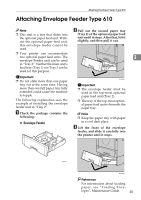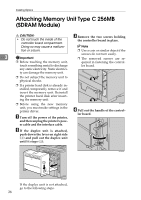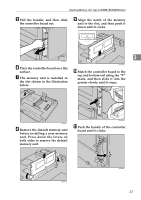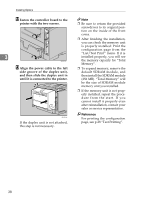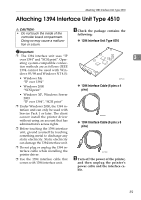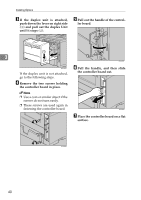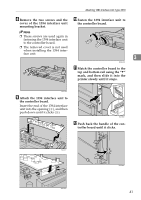Ricoh AP610N Setup Guide - Page 40
Attaching Memory Unit Type C 256MB, SDRAM Module - duplex
 |
UPC - 026649023385
View all Ricoh AP610N manuals
Add to My Manuals
Save this manual to your list of manuals |
Page 40 highlights
Installing Options Attaching Memory Unit Type C 256MB (SDRAM Module) R CAUTION: • Do not touch the inside of the controller board compartment. C Remove the two screws holding the controller board in place. Doing so may cause a malfunc- Note tion or a burn. ❒ Use a coin or similar object if the 3 Important screws do not turn easily. ❒ The removed screws are re- ❒ Before touching the memory unit, quired in fastening the control- touch something metal to discharge ler board. any static electricity. Static electrici- ty can damage the memory unit. ❒ Do not subject the memory unit to physical shocks. ❒ If a printer hard disk is already installed, temporarily remove it and insert the memory unit. Reinstall the printer hard disk after inserting the memory unit. ❒ Before using the new memory unit, you must make settings in the printer driver. A Turn off the power of the printer, and then unplug the printer's power cable and the interface cable. ZKGX280E D Pull out the handle of the control- ler board. B If the duplex unit is attached, push down the lever on right side ( ) and pull out the duplex unit until it stops ( ). ZKGX370E ZKGX320E If the duplex unit is not attached, go to the following steps. 36