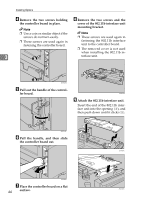Ricoh AP610N Setup Guide - Page 53
mark, and then slide it into
 |
UPC - 026649023385
View all Ricoh AP610N manuals
Add to My Manuals
Save this manual to your list of manuals |
Page 53 highlights
Attaching Bluetooth Interface Unit Type C I Attach the Bluetooth interface unit. Insert the end of the Bluetooth interface unit to the opening ( ), and then push down until it clicks ( ). K With the side labeled INSERT facing up, slowly insert the card into the interface unit, until it stops. 3 ZKGX420E ZKGX070E L Match the controller board to the top and bottom rail using the "T" mark, and then slide it into the printer slowly until it stops. ZKGX431E J Fasten the network interface unit to the controller board with the two screws. ZKGX601E M Push back the handle of the con- troller board until it clicks. ZKGX442E ZKGX380E 49

Attaching Bluetooth Interface Unit Type C
49
3
I
Attach the Bluetooth interface unit.
Insert the end of the Bluetooth in-
terface unit to the opening (
), and
then push down until it clicks (
).
J
Fasten the network interface unit
to the controller board with the
two screws.
K
With the side labeled INSERT
facing up, slowly insert the card
into the interface unit, until it
stops.
L
Match the controller board to the
top and bottom rail using the “
T
”
mark, and then slide it into the
printer slowly until it stops.
M
Push back the handle of the con-
troller board until it clicks.
ZKGX420E
ZKGX431E
ZKGX442E
ZKGX070E
ZKGX601E
ZKGX380E