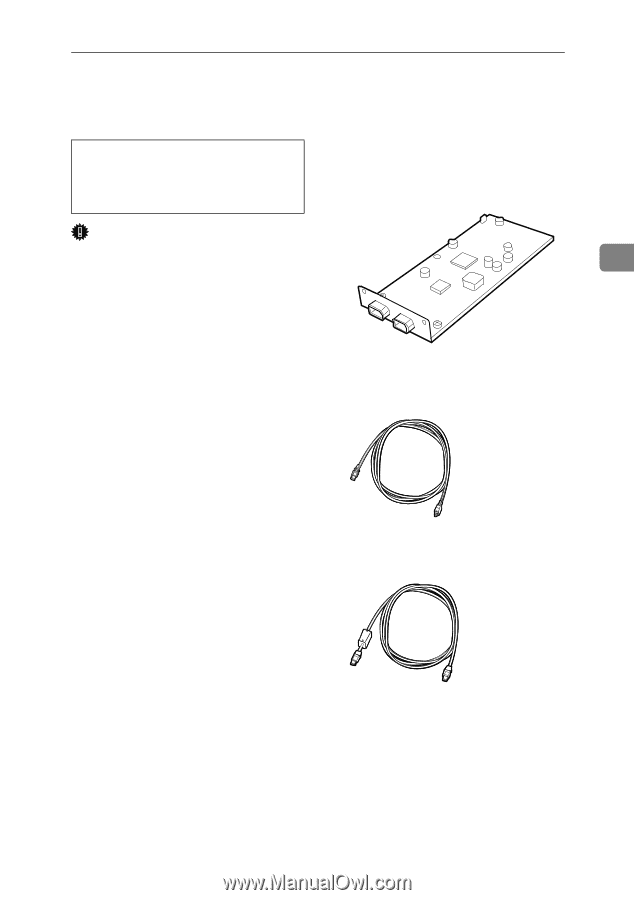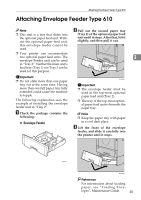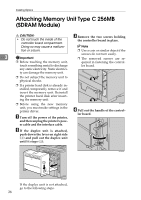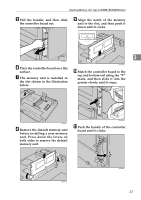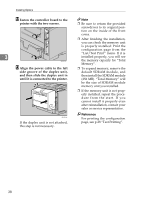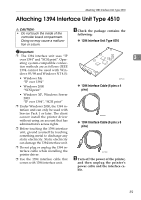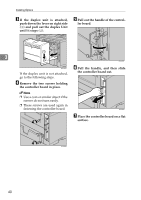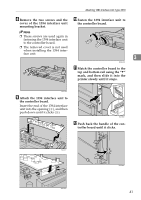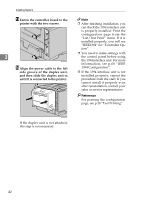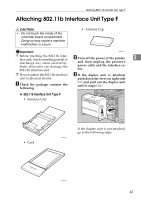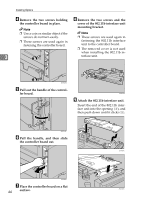Ricoh AP610N Setup Guide - Page 43
Attaching 1394 Interface Unit Type 4510 - driver windows 7
 |
UPC - 026649023385
View all Ricoh AP610N manuals
Add to My Manuals
Save this manual to your list of manuals |
Page 43 highlights
Attaching 1394 Interface Unit Type 4510 Attaching 1394 Interface Unit Type 4510 R CAUTION: • Do not touch the inside of the controller board compartment. Doing so may cause a malfunction or a burn. A Check the package contains the following: ❖ 1394 Interface Unit Type 4510 Important ❒ The 1394 interface unit uses "IP over 1394" and "SCSI print". Oper- 3 ating system-compatible connec- tion methods are as follows (IEEE 1394 cannot be used with Win- dows 95/98 and Windows NT 4.0): • Windows Me "IP over 1394" • Windows 2000 "SCSI print" ZKDP400J ❖ 1394 Interface Cable (6 pins x 4 pins) • Windows XP, Windows Server 2003 "IP over 1394", "SCSI print" ❒ Under Windows 2000, the 1394 interface unit can only be used with Service Pack 1 or later. The client cannot install the printer driver without using an account that has administrators access rights. ❒ Before touching the 1394 interface unit, ground yourself by touching something metal to discharge any static electricity. Static electricity can damage the 1394 interface unit. ZKDP993J ❖ 1394 Interface Cable (6 pins x 6 pins) ❒ Do not plug or unplug the 1394 interface cable while installing the printer driver. ❒ Use the 1394 interface cable that comes with 1394 interface unit. ZKDP992J B Turn off the power of the printer, and then unplug the printer's power cable and the interface cable. 39