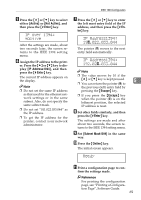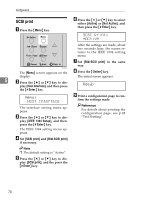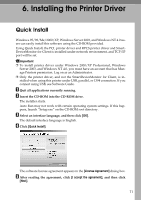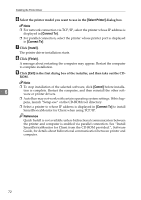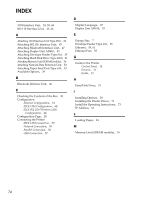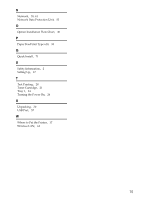Ricoh AP610N Setup Guide - Page 74
SCSI print
 |
UPC - 026649023385
View all Ricoh AP610N manuals
Add to My Manuals
Save this manual to your list of manuals |
Page 74 highlights
Configuration SCSI print A Press the {Menu} key. F Press the {U} or {T} key to select either [Active] or [Not Active], and then press the {# Enter} key. SCSI print: *Active After the settings are made, about two seconds later, the screen returns to the IEEE 1394 setting menu. G Set [Bidi-SCSI print] in the same way. AGN503S The [Menu] screen appears on the H Press the {Online} key. display. The initial screen appears. 5 B Press the {U} or {T} key to dis- play [Host Interface], and then press Ready the {# Enter} key. Menu: Host Interface The interface setting menu appears. C Press the {U} or {T} key to dis- play [IEEE 1394 Setup], and then press the {# Enter} key. I Print a configuration page to con- firm the settings made. Reference For details about printing the configuration page, see p.28 "Test Printing". The IEEE 1394 setting menu appears. D Set [SCSI print] and [Bidi-SCSI print] if necessary. Note ❒ The default setting is "Active". E Press the {U} or {T} key to dis- play [SCSI print], and the press the {# Enter} key. 70