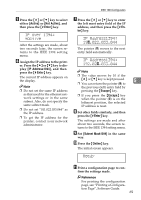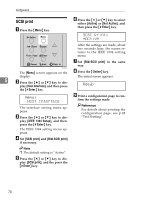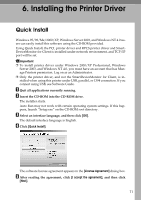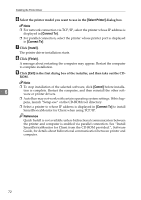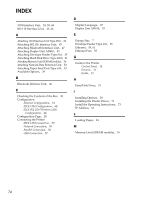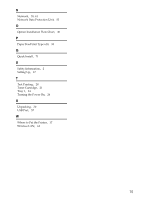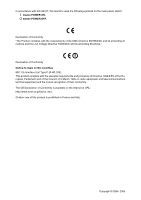Ricoh AP610N Setup Guide - Page 78
Index
 |
UPC - 026649023385
View all Ricoh AP610N manuals
Add to My Manuals
Save this manual to your list of manuals |
Page 78 highlights
INDEX 1394 Interface Unit, 39, 59, 68 802.11b Interface Unit, 43, 64 A Attaching 1394 Interface Unit Type 4510, 39 Attaching 802.11b Interface Unit, 43 Attaching Bluetooth Interface Unit, 47 Attaching Duplex Unit AD610, 53 Attaching Envelope Feeder Type 610, 35 Attaching Hard Disk Drive Type 2600, 51 Attaching Memory Unit (SDRAM module), 36 Attaching Network Data Protection Unit, 52 Attaching Paper Feed Unit Type 610, 33 Available Options, 29 B Bluetooth Interface Unit, 47 C Checking the Contents of the Box, 20 Configuration Ethernet Configuration, 61 IEEE 1394 Configuration, 68 IEEE 802.11b (Wireless LAN) Configuration, 64 Configuration Page, 28 Connecting the Printer IEEE 1394 Connection, 59 Network Connection, 55 Parallel Connection, 58 USB Connection, 57 D Display Language, 27 Duplex Unit AD610, 53 E Energy Star, 7 Envelope Feeder Type 610, 35 Ethernet, 55, 61 Ethernet Port, 55 G Guide to the Printer Control Panel, 14 Exterior, 11 Inside, 13 H Hard Disk Drive, 51 I Installing Options, 29 Installing the Printer Driver, 71 Install the Operating Instructions, 73 IP Address, 61 L Loading Paper, 24 M Memory Unit (SDRAM module), 36 74