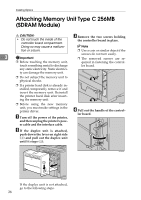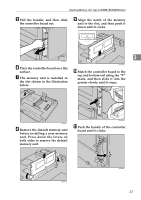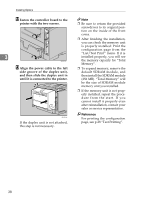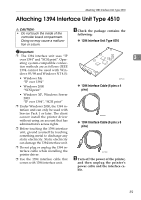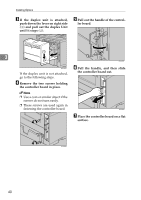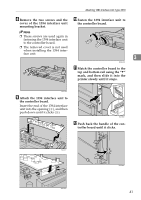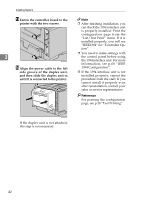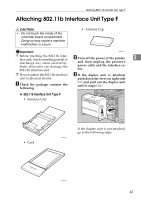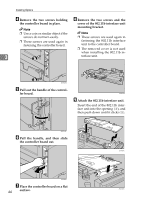Ricoh AP610N Setup Guide - Page 45
top and bottom rail using
 |
UPC - 026649023385
View all Ricoh AP610N manuals
Add to My Manuals
Save this manual to your list of manuals |
Page 45 highlights
Attaching 1394 Interface Unit Type 4510 H Remove the two screws and the cover of the 1394 interface unit mounting bracket. J Fasten the 1394 interface unit to the controller board. Note ❒ These screws are used again in fastening the 1394 interface unit to the controller board. ❒ The removed cover is not used when installing the 1394 interface unit. 3 ZKGX443E K Match the controller board to the top and bottom rail using the "T" mark, and then slide it into the printer slowly until it stops. ZKGX410E I Attach the 1394 interface unit to the controller board. Insert the end of the 1394 interface unit into the opening ( ), and then push down until it clicks ( ). ZKGX252E L Push back the handle of the con- troller board until it clicks. ZKGX421E ZKGX380E ZKGX430E 41