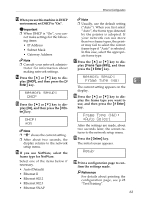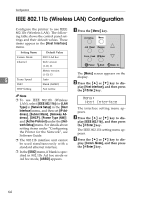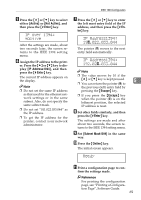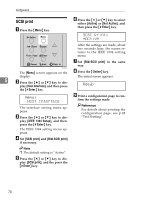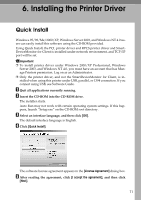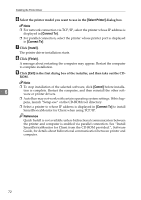Ricoh AP610N Setup Guide - Page 72
IEEE 1394 Configuration
 |
UPC - 026649023385
View all Ricoh AP610N manuals
Add to My Manuals
Save this manual to your list of manuals |
Page 72 highlights
Configuration IEEE 1394 Configuration Use this procedure to configure the printer for use in an IEEE 1394 environment. The following table shows the control panel settings and their default values. These items appear in the [Host Interface] menu. IP over 1394 A Press the {Menu} key. Setting Name Value DHCP On IP Address1394 011.022.033.044 Subnet Mask1394 000.000.000.000 IP over 1394 Active SCSI print Active 5 Bidi-SCSI print On AGN503S The [Menu] screen appears on the Note display. ❒ If DHCP is in use, "IP Address1394" and "Subnet Mask1394" are automatically set. B Press the {U} or {T} key to dis- play [Host Interface], and then press the {# Enter} key. Menu: Host Interface The interface setting menu appears. C Press the {U} or {T} key to dis- play [IEEE 1394 Setup], and then press the {# Enter} key. The IEEE 1394 setting menu appears. D Press the {U} or {T} key to dis- play [IP over 1394], and then press the {# Enter} key. The IP over 1394 setting menu appears. 68