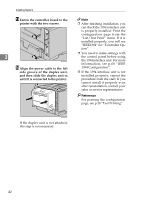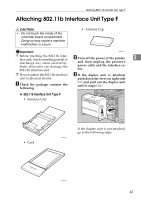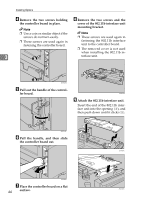Ricoh AP610N Setup Guide - Page 51
Attaching Bluetooth Interface Unit Type C
 |
UPC - 026649023385
View all Ricoh AP610N manuals
Add to My Manuals
Save this manual to your list of manuals |
Page 51 highlights
Attaching Bluetooth Interface Unit Type C Attaching Bluetooth Interface Unit Type C R CAUTION: • Do not touch inside the controller board compartment. Doing so may cause a machine malfunction or a burn. • Card Important ❒ When using the printer with the Bluetooth interface unit installed, Bluetooth needs to be installed on the computer. 3 ZKDP510J ❒ Before manipulating the Bluetooth interface unit, touch something metal to discharge static electricity. Static electricity can damage the Bluetooth interface unit. • Antenna Cap ❒ Do not subject the Bluetooth inter- face unit to physical shocks. ZKDP900J A Check the package contains the following: ❖ Bluetooth Interface Unit Type C • Interface Unit B Turn off the power of the printer, and then unplug the printer's power cable and the interface cable. C If the duplex unit is attached, push down the lever on right side ( ) and then pull out the duplex unit until it stops ( ). ZKDP410J ZKGX320E If the duplex unit is not attached, go to the following steps. 47