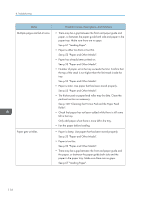Ricoh Aficio SP 3510DN Manuals - Page 120
Check if the levers are lowered. Raise the levers., Printed envelopes come out
 |
View all Ricoh Aficio SP 3510DN manuals
Add to My Manuals
Save this manual to your list of manuals |
Page 120 highlights
8. Troubleshooting Status Possible Causes, Descriptions, and Solutions The toner is powdery and comes away from the paper, or the printed image has a matt appearance. Check if the levers are lowered. Raise the levers. Printed envelopes come out creased. Check if thelevers are properly set. If the problem cannot be solved, contact your sales or service representative. 118

Status
Possible Causes, Descriptions, and Solutions
The toner is powdery and
comes away from the paper, or
the printed image has a matt
appearance.
Check if the levers are lowered. Raise the levers.
Printed envelopes come out
creased.
Check if thelevers are properly set.
If the problem cannot be solved, contact your sales or service representative.
8. Troubleshooting
118