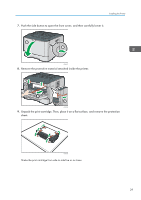Ricoh Aficio SP 3510DN Manuals - Page 28
During operation, rollers for transporting the paper and originals revolve. A safety device has - cartridge
 |
View all Ricoh Aficio SP 3510DN manuals
Add to My Manuals
Save this manual to your list of manuals |
Page 28 highlights
2. Installing the Printer and Options • During operation, rollers for transporting the paper and originals revolve. A safety device has been installed so that the machine can be operated safety. But take care not to touch the machine during operation. Otherwise, an injury might occur. • Removed tape is dirty. Be careful not to let it touch your hands or clothes. • Leave the tape holding the paper feed tray and cover in place while moving the printer. • Lower the printer slowly and carefully to prevent trapping your hands. • Do not grip on the tray area when lifting the printer. • Do not allow paper clips, staples, or other small metallic objects to fall inside the machine. • Keep the uncovered print cartridge away from direct sunlight. • Do not touch the print cartridge's photo conductor. CMC013 Do not touch the ID chip on the side of the print cartridge. CMC014 1. Take out the printer from the box, and then remove the plastic bag. 26