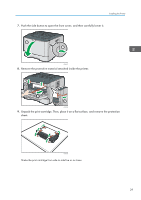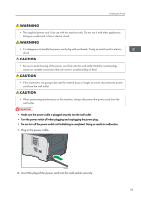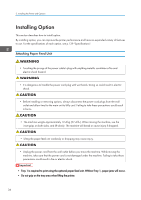Ricoh Aficio SP 3510DN Manuals - Page 33
Remove the protective material attached inside the tray.
 |
View all Ricoh Aficio SP 3510DN manuals
Add to My Manuals
Save this manual to your list of manuals |
Page 33 highlights
12. Carefully pull tray 1, and then pull out with both hands. Installing the Printer CMC023 13. Remove the protective material attached inside the tray. CMC024 14. Carefully push tray 1 straight into the printer. CMC025 31

12.
Carefully pull tray 1, and then pull out with both hands.
CMC023
13.
Remove the protective material attached inside the tray.
CMC024
14.
Carefully push tray 1 straight into the printer.
CMC025
Installing the Printer
31