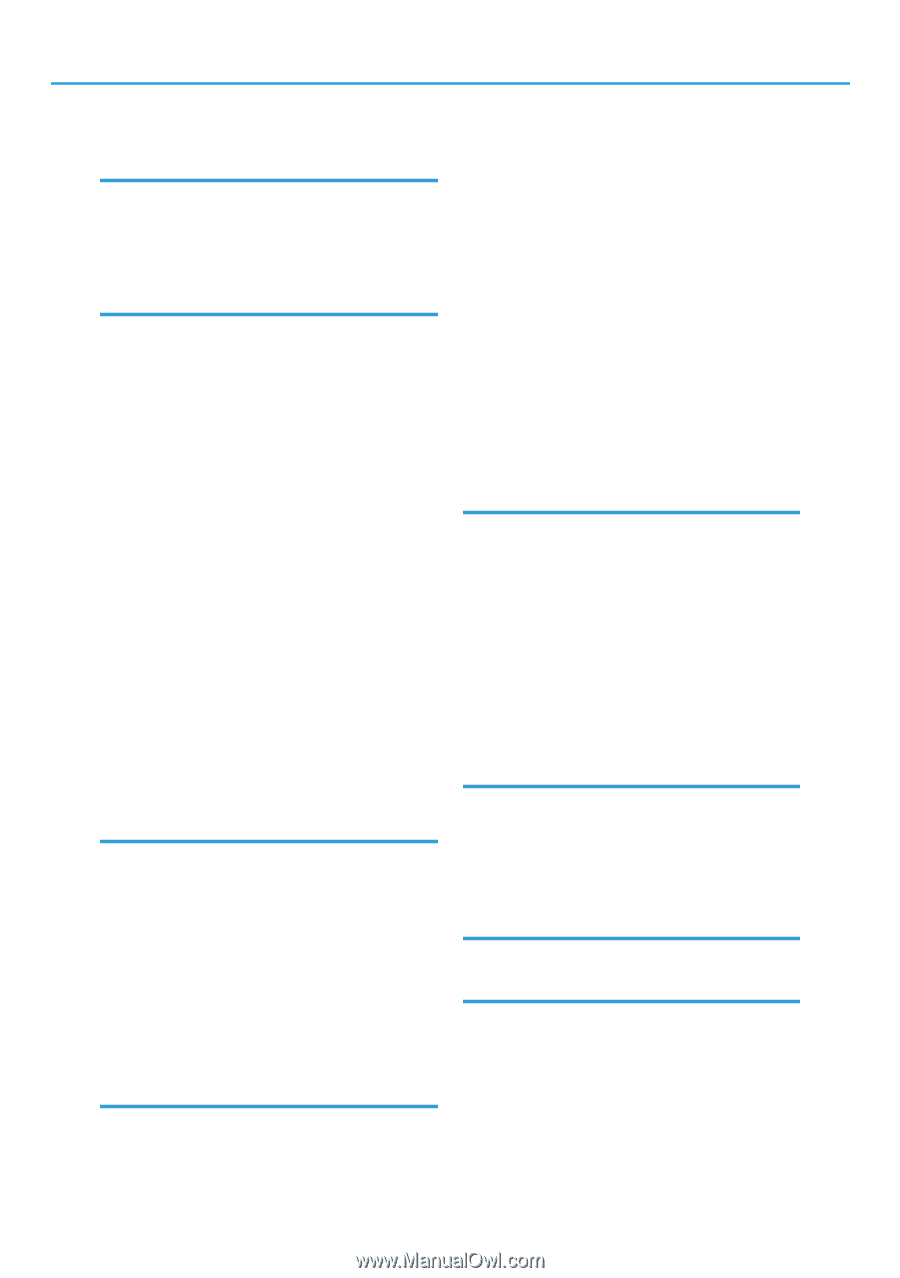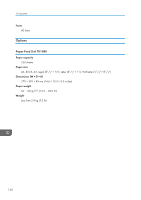O
OK key
...................................................................
18
Operating instructions
...........................................
12
Options
................................................................
142
Other printing problems
.....................................
111
P
Panel indicator
.....................................................
106
Paper capacity
.......................................................
53
Paper feed roller
.................................................
100
Paper Feed Unit
.....................................................
36
Paper Feed Unit TK1080
...................................
142
Paper recommendations
.......................................
56
Paper size
...............................................................
53
Paper storage
........................................................
65
Paper type
.......................................................
53, 57
Paper weight
..........................................................
53
Plain paper
.............................................................
57
Power indicator
......................................................
18
Power switch symbols
..............................................
9
Preparing the printer for a long period of inactivity
..............................................................................
131
Preprinted
...............................................................
57
Prepunched
............................................................
57
Print area
................................................................
65
Print cartridge
................................................
93, 138
Printing configuration page
..................................
35
Printing test page
...................................................
35
R
Recycled paper
.....................................................
57
Region A model
.......................................................
6
Region B model
........................................................
6
Remove misfed paper
bypass tray
......................................................................
124
duplex unit
.......................................................................
126
tray 1
................................................................................
121
tray 2
................................................................................
121
Removing misfed paper
......................................
121
Replacing the print cartridge
................................
93
S
Scroll Keys
.............................................................
18
Selecting the display language
............................
34
Setting a paper size (tray 1)
.................................
75
Setting a paper size (tray 2)
.................................
75
Setting the paper type
...........................................
56
Specifications
......................................................
139
Specifying a paper type (bypass tray)
................
84
Specifying a paper type (tray 1)
..........................
78
Specifying a paper type (tray 2)
..........................
78
Specifying custom size paper (bypass tray)
.......
82
Specifying custom size paper (tray 1)
.................
76
Specifying standard size paper (bypass tray)
....
81
Status messages
..................................................
103
Stop/Start key
.......................................................
18
Storing paper
.........................................................
56
Symbols
....................................................................
5
T
Test printing
............................................................
35
Thick paper 1
.........................................................
57
Thick paper 2
.........................................................
57
Thin paper
..............................................................
57
Trademarks
..........................................................
143
Troubleshooting
........................
103, 106, 107, 111
Turning the power on
............................................
32
Type 1 model
...........................................................
6
Type 2 model
...........................................................
6
Types of paper and other media
..........................
56
U
Unpacking
..............................................................
24
Unsupported paper
...............................................
64
USB connection
...................................................
108
Using the printer again after it has been inactive
for a long period
.................................................
132
V
Viewing the HTML manuals
..................................
12
W
WARNING labels
...................................................
8
When printer does not print
...............................
107
Where to put the printer
........................................
21
146