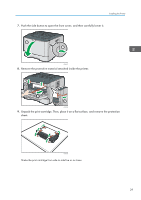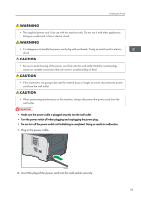Ricoh Aficio SP 3510DN Manuals - Page 32
Using both hands, carefully push up the front cover until it closes.
 |
View all Ricoh Aficio SP 3510DN manuals
Add to My Manuals
Save this manual to your list of manuals |
Page 32 highlights
2. Installing the Printer and Options CMC020 10. Slide the print cartridge in horizontally. When the cartridge can go no further, raise it slightly and push it fully in. Then push down on the cartridge until it clicks into place. CMC021 11. Using both hands, carefully push up the front cover until it closes. CMC022 30

CMC020
10.
Slide the print cartridge in horizontally. When the cartridge can go no further, raise it
slightly and push it fully in. Then push down on the cartridge until it clicks into place.
CMC021
11.
Using both hands, carefully push up the front cover until it closes.
CMC022
2. Installing the Printer and Options
30