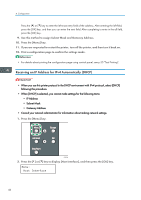Ricoh Aficio SP 3510DN Manuals - Page 53
Setting the Ethernet Speed, Auto Select]
 |
View all Ricoh Aficio SP 3510DN manuals
Add to My Manuals
Save this manual to your list of manuals |
Page 53 highlights
Ethernet Configuration The address will be detected by the printer. 9. Press the [Menu] key. 10. If you are requested to restart the printer, turn off the printer, and then turn it back on. 11. Print a configuration page to confirm the settings made. • For details about printing the configuration page using control panel, see p.35 "Test Printing". Setting the Ethernet Speed You can set the speed that the printer will use for Ethernet communication. For normal usage, the default setting [Auto Select] is suitable and does not need to be changed. This setting allows two connected interfaces to automatically determine the optimum speed that they will communicate at. Router/HUB 10Mbps Half Duplex 10Mbps Full Duplex 100Mbps Half Duplex 100Mbps Full Duplex autonegotiation (auto selection) [10Mbps Half D.] [10Mbps Full D.] Printer [100Mbps Half D.] [100Mbps Full D.] [Auto Select] • Connection cannot be established if the selected Ethernet speed does not match your network's transmission speed. • The use of this feature is recommended. To use it, select [Auto Select]. 51