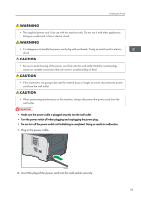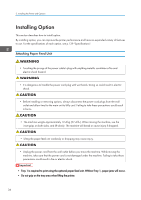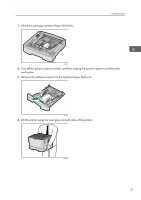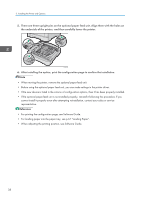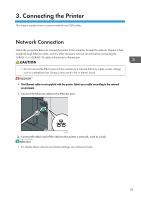Ricoh Aficio SP 3510DN Manuals - Page 38
Installing Option, Attaching Paper Feed Unit
 |
View all Ricoh Aficio SP 3510DN manuals
Add to My Manuals
Save this manual to your list of manuals |
Page 38 highlights
2. Installing the Printer and Options Installing Option This section describes how to install option. By installing option, you can improve the printer performance and have an expanded variety of features to use. For the specifications of each option, see p.139 "Specifications". Attaching Paper Feed Unit • Touching the prongs of the power cable's plug with anything metallic constitutes a fire and electric shock hazard. • It is dangerous to handle the power cord plug with wet hands. Doing so could result in electric shock. • Before installing or removing options, always disconnect the power cord plugs from the wall outlet and allow time for the main unit to fully cool. Failing to take these precautions could result in burns. • The machine weighs approximately 12.4 kg (27.4 lb.). When moving the machine, use the inset grips on both sides, and lift slowly. The machine will break or cause injury if dropped. • Lifting the paper feed unit carelessly or dropping may cause injury. • Unplug the power cord from the wall outlet before you move the machine. While moving the machine, take care that the power cord is not damaged under the machine. Failing to take these precautions could result in fire or electric shock. • Tray 1 is required to print using the optional paper feed unit. Without Tray 1, paper jams will occur. • Do not grip on the tray area when lifting the printer. 36