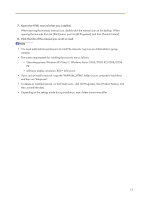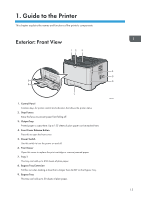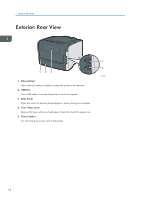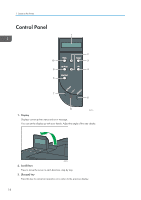Ricoh Aficio SP 3510DN Manuals - Page 19
Interior, Print Cartridge
 |
View all Ricoh Aficio SP 3510DN manuals
Add to My Manuals
Save this manual to your list of manuals |
Page 19 highlights
Interior Interior 1 CMC009 1. Print Cartridge If the following message appears on the control panel, replace the print cartridge. "Replace Print Cartridge" • For details about the messages which appear on the screen to prompt you to replace the units, see p.103 "Error & Status Messages on the Control Panel". 17

Interior
CMC009
1
1.
Print Cartridge
If the following message appears on the control panel, replace the print cartridge.
"Replace Print Cartridge"
•
For details about the messages which appear on the screen to prompt you to replace the units, see
p.103 "Error & Status Messages on the Control Panel".
Interior
17