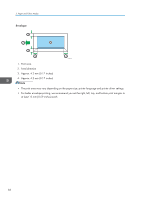Ricoh Aficio SP 3510DN Manuals - Page 72
Check there are no gaps between the paper and the paper guides; both side and end, paper guides.
 |
View all Ricoh Aficio SP 3510DN manuals
Add to My Manuals
Save this manual to your list of manuals |
Page 72 highlights
5. Paper and Other Media 5. Check there are no gaps between the paper and the paper guides; both side and end paper guides. CMC052 If there is a gap between the paper and the end paper guide, as in the example below, the paper might not feed in correctly. CMC058 6. Carefully push Tray 1 straight into the printer. CMC053 To avoid paper jams, make sure the tray is securely inserted. • The remaining paper indicator on the left front side of the paper tray shows approximately how much paper is remaining. 70

5.
Check there are no gaps between the paper and the paper guides; both side and end
paper guides.
CMC052
If there is a gap between the paper and the end paper guide, as in the example below, the paper
might not feed in correctly.
CMC058
6.
Carefully push Tray 1 straight into the printer.
CMC053
To avoid paper jams, make sure the tray is securely inserted.
•
The remaining paper indicator on the left front side of the paper tray shows approximately how
much paper is remaining.
5. Paper and Other Media
70