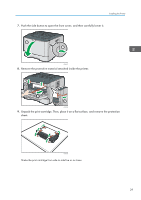Ricoh Aficio SP 3510DN Manuals - Page 26
Unpacking, 220 - 240 V, 5 A, 50/60 Hz
 |
View all Ricoh Aficio SP 3510DN manuals
Add to My Manuals
Save this manual to your list of manuals |
Page 26 highlights
2. Installing the Printer and Options When you detect an odd smell, sufficiently ventilate and circulate the air in the room. Power Source • : 220 - 240 V, 5 A, 50/60 Hz • : 120 V, 10 A, 60 Hz Please be sure to connect the power cord to a power source as above. Unpacking To protect it from shock and vibration during transit, this printer comes packaged in cushioning foam and secured with tape. Remove these protective materials after bringing the machine to where it will be installed. • Be sure to locate the machine as close as possible to a wall outlet. This will allow easy disconnection of the power cord in the event of an emergency. • If the machine emits smoke or odours, or if it behaves unusually, you must turn off its power immediately. After turning off the power, be sure to disconnect the power cord plug from the wall outlet. Then contact your service representative and report the problem. Do not use the machine. Doing so could result in fire or electric shock. • If metal objects, or water or other fluids fall inside this machine, you must turn off its power immediately. After turning off the power, be sure to disconnect the power cord plug from the wall outlet. Then contact your service representative and report the problem. Do not use the machine. Doing so could result in fire or electric shock. • Do not touch this machine if a lightning strike occurs in the immediate vicinity. Doing so could result in electric shock. • The following explains the warning messages on the plastic bag used in this product's packaging. • Keep the polythene materials (bags, etc.) supplied with this machine away from babies and small children at all times. Suffocation can result if polythene materials are brought into contact with the mouth or nose. 24