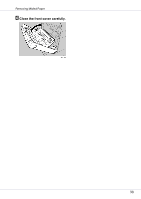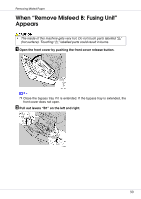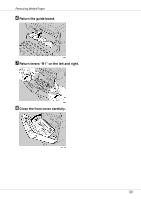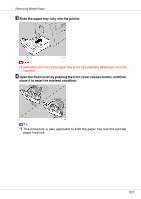Ricoh CL3500N Maintenance Manual - Page 103
Open the front cover by pushing the front cover release button, and then
 |
UPC - 026649024344
View all Ricoh CL3500N manuals
Add to My Manuals
Save this manual to your list of manuals |
Page 103 highlights
Removing Misfed Paper C Slide the paper tray fully into the printer. ❒ Misfeeds can occur if the paper tray is not fully inserted. Make sure it is fully inserted. D Open the front cover by pushing the front cover release button, and then close it to reset the misfeed condition. ❒ This procedure is also applicable to both the paper tray and the optional paper feed unit. 103

Removing Misfed Paper
103
C
Slide the paper tray fully into the printer.
❒
Misfeeds can occur if the paper tray is not fully inserted. Make sure it is fully
inserted.
D
Open the front cover by pushing the front cover release button, and then
close it to reset the misfeed condition.
❒
This procedure is also applicable to both the paper tray and the optional
paper feed unit.