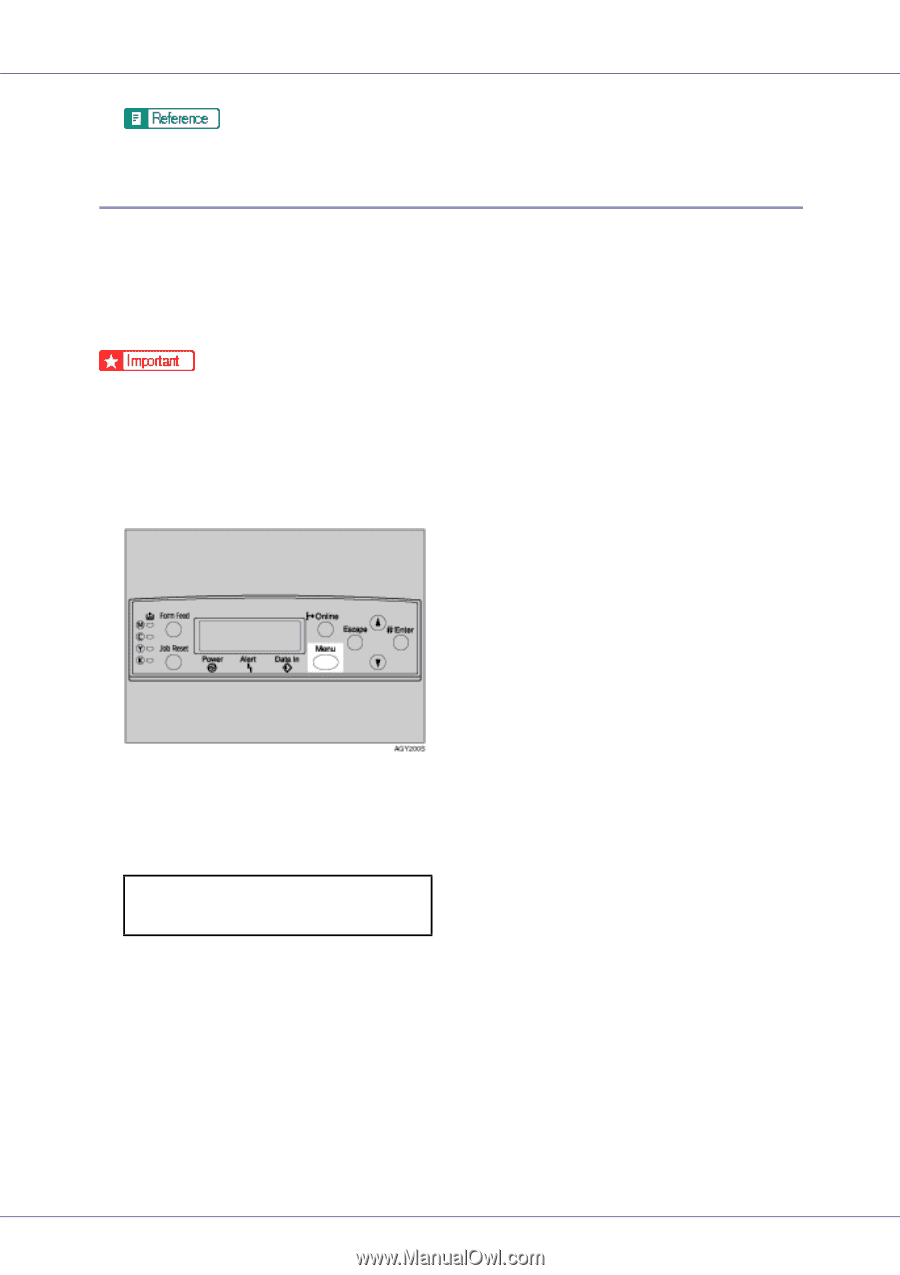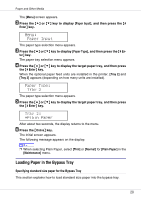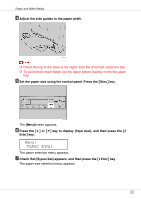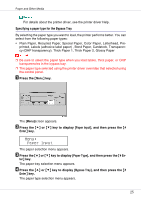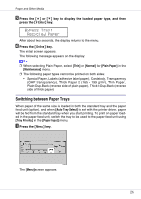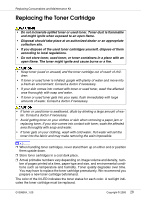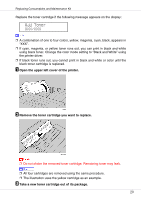Ricoh CL3500N Maintenance Manual - Page 25
Paper Input, Enter, Paper Type, Bypass Tray
 |
UPC - 026649024344
View all Ricoh CL3500N manuals
Add to My Manuals
Save this manual to your list of manuals |
Page 25 highlights
Paper and Other Media For details about the printer driver, see the printer driver Help. Specifying a paper type for the Bypass Tray By selecting the paper type you want to load, the printer performs better. You can select from the following paper types: • Plain Paper, Recycled Paper, Special Paper, Color Paper, Letterhead, Pre- printed, Labels (adhesive label paper) , Bond Paper, Cardstock, Transparency (OHP transparency), Thick Paper 1, Thick Paper 2, Glossy Paper ❒ Be sure to select the paper type when you load labels, thick paper, or OHP transparencies in the bypass tray. ❒ The paper type selected using the printer driver overrides that selected using the control panel. A Press the {Menu} key. The [Menu]screen appears. B Press the {U} or {T} key to display [Paper Input], and then press the {# Enter} key. Menu: Paper Input The paper selection menu appears. C Press the {U} or {T} key to display [Paper Type], and then press the {# En- ter} key. The paper tray selection menu appears. D Press the {U} or {T} key to display [Bypass Tray], and then press the {# Enter} key. The paper type selection menu appears. 25