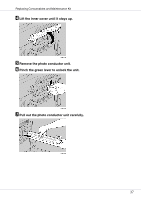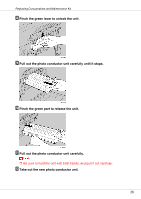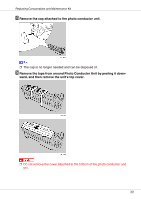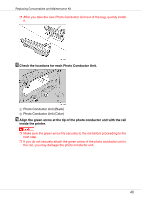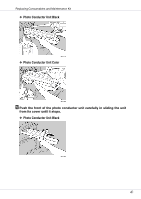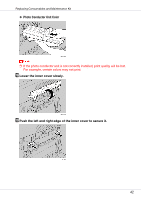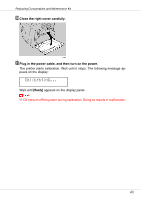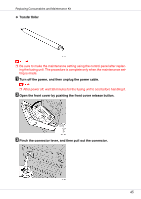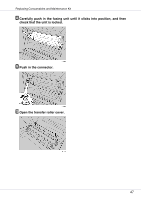Ricoh CL3500N Maintenance Manual - Page 42
Lower the inner cover slowly., Push the left and right edge of the inner cover to secure it.
 |
UPC - 026649024344
View all Ricoh CL3500N manuals
Add to My Manuals
Save this manual to your list of manuals |
Page 42 highlights
Replacing Consumables and Maintenance Kit ❖ Photo Conductor Unit Color ❒ If the photo conductor unit is not correctly installed, print quality will be lost. For example, certain colors may not print. R Lower the inner cover slowly. S Push the left and right edge of the inner cover to secure it. 42

Replacing Consumables and Maintenance Kit
42
❖
Photo Conductor Unit Color
❒
If the photo conductor unit is not correctly installed, print quality will be lost.
For example, certain colors may not print.
R
Lower the inner cover slowly.
S
Push the left and right edge of the inner cover to secure it.