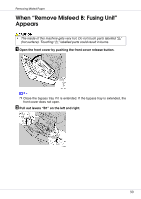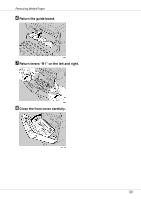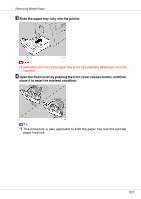Ricoh CL3500N Maintenance Manual - Page 104
When Remove Misfeed Z: Duplex Unit, Appears
 |
UPC - 026649024344
View all Ricoh CL3500N manuals
Add to My Manuals
Save this manual to your list of manuals |
Page 104 highlights
Removing Misfed Paper When "Remove Misfeed Z: Duplex Unit" Appears • The inside of this machine gets very hot. Do not touch parts labelled "v" (hot surface). Touching "v" labelled parts could result in burns. A Open the front cover by pushing the front cover release button. ❒ Close the bypass tray if it is extended. If the bypass tray is extended, the front cover does not open. B Pull the lever marked "PULL" on the duplex unit ( ), and then pull up the duplex unit until it stops ( ). 104
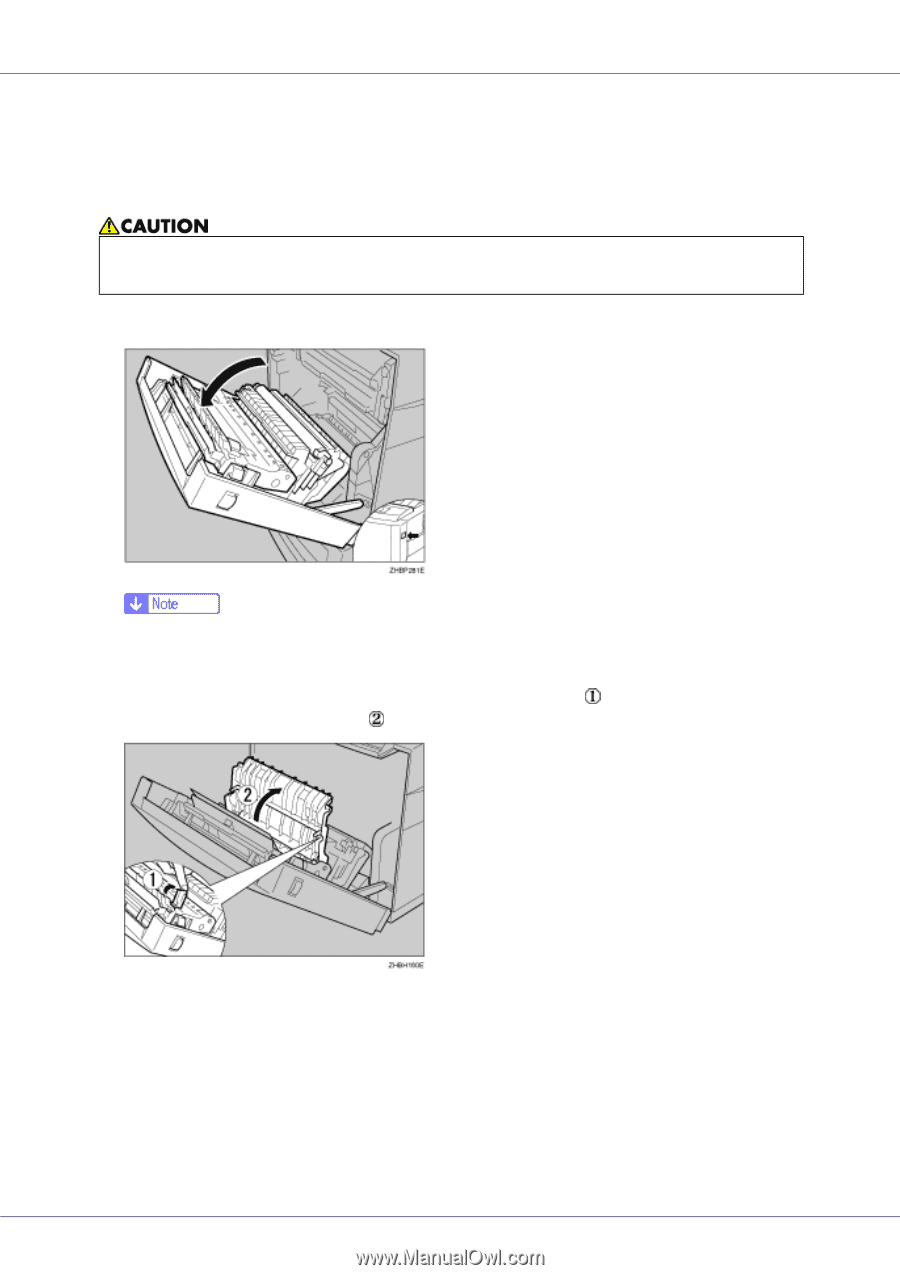
Removing Misfed Paper
104
When “Remove Misfeed Z: Duplex Unit”
Appears
A
Open the front cover by pushing the front cover release button.
❒
Close the bypass tray if it is extended. If the bypass tray is extended, the
front cover does not open.
B
Pull the lever marked “PULL” on the duplex unit (
), and then pull up the
duplex unit until it stops (
).
•
The inside of this machine gets very hot. Do not touch parts labelled “
v
”
(hot surface). Touching “
v
” labelled parts could result in burns.