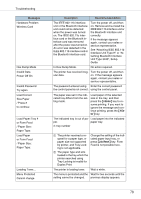Ricoh CL3500N Maintenance Manual - Page 75
Form Feed, Job Re - service mode
 |
UPC - 026649024344
View all Ricoh CL3500N manuals
Add to My Manuals
Save this manual to your list of manuals |
Page 75 highlights
Troubleshooting Messages Change Setting Tray # / Paper Size: Paper Type: Close Front and/ or Right Cover Close Upper Left Cover DHCP assigned Cannot change Energy Save Mode Error: Enter 10 or 26 characters Error: Enter 5 or 13 characters Hardware Problem Ethernet Hardware Problem HDD Description Recommended Action The paper size and type setting in the tray differs from that of actual paper size and type in the tray. Load paper of the selected size in the tray, and then change the paper size setting with the control panel. Or, press {Form Feed}, and then select the tray using the control panel. Or, press {Job Reset} to cancel the print job. The front cover or right cover is Close the front cover or right open. cover. The upper left cover open. Close the upper left cover. An attempt to change the IP Make the change after setting address, subnet mask or gate- DHCP to [Off]. way address was made while DHCP was set to [On]. In Energy Save Mode level 2. No action required. An ID with an invalid number of Enter the correct number of digits was entered for the WEP digits for the WEP key. key. An ID with an invalid number of Enter the correct number of digits was entered for the WEP digits for the WEP key. key. The printer identified an Ether- Turn the power off, and then net error. on. If the message appears again, contact your sales or service representative. The printer identified a HDD Board error. Turn the power off, and then on. Remove and re-install the HDD board correctly. If the message appears again, contact your sales or service representative. See "Attaching Printer Hard Disk Type 3000", Setup Guide. 75