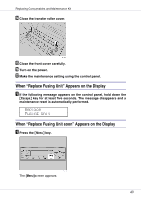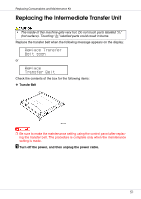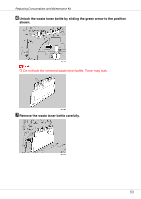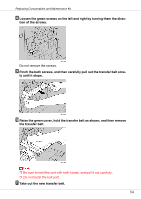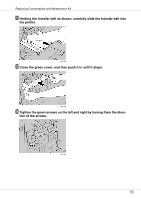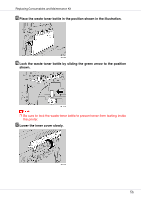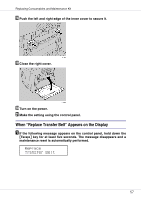Ricoh CL3500N Maintenance Manual - Page 54
the transfer belt.
 |
UPC - 026649024344
View all Ricoh CL3500N manuals
Add to My Manuals
Save this manual to your list of manuals |
Page 54 highlights
Replacing Consumables and Maintenance Kit H Loosen the green screws on the left and right by turning them the direc- tion of the arrows. Do not remove the screws. I Pinch the both screws, and then carefully pull out the transfer belt slow- ly until it stops. J Raise the green cover, hold the transfer belt as shown, and then remove the transfer belt. ❒ Be sure to hold the unit with both hands, and pull it out carefully. ❒ Do not touch the belt part. K Take out the new transfer belt. 54

Replacing Consumables and Maintenance Kit
54
H
Loosen the green screws on the left and right by turning them the direc-
tion of the arrows.
Do not remove the screws.
I
Pinch the both screws, and then carefully pull out the transfer belt slow-
ly until it stops.
J
Raise the green cover, hold the transfer belt as shown, and then remove
the transfer belt.
❒
Be sure to hold the unit with both hands, and pull it out carefully.
❒
Do not touch the belt part.
K
Take out the new transfer belt.