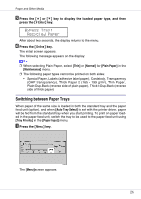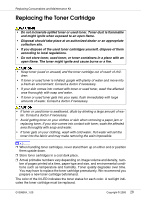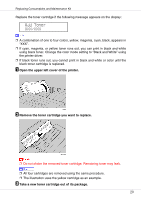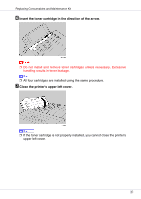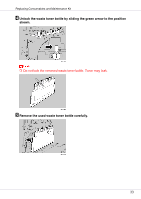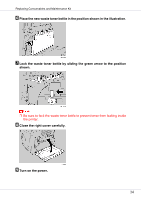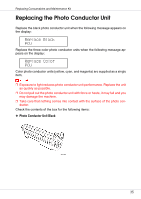Ricoh CL3500N Maintenance Manual - Page 31
Insert the toner cartridge in the direction of the arrow., Close the printer's upper left cover. - maintenance kit
 |
UPC - 026649024344
View all Ricoh CL3500N manuals
Add to My Manuals
Save this manual to your list of manuals |
Page 31 highlights
Replacing Consumables and Maintenance Kit F Insert the toner cartridge in the direction of the arrow. ❒ Do not install and remove toner cartridges unless necessary. Excessive handling results in toner leakage. ❒ All four cartridges are installed using the same procedure. G Close the printer's upper left cover. ❒ If the toner cartridge is not properly installed, you cannot close the printer's upper left cover. 31

Replacing Consumables and Maintenance Kit
31
F
Insert the toner cartridge in the direction of the arrow.
❒
Do not install and remove toner cartridges unless necessary. Excessive
handling results in toner leakage.
❒
All four cartridges are installed using the same procedure.
G
Close the printer's upper left cover.
❒
If the toner cartridge is not properly installed, you cannot close the printer's
upper left cover.