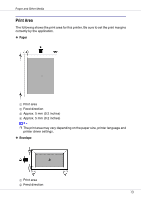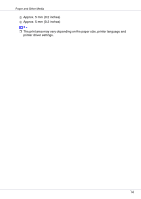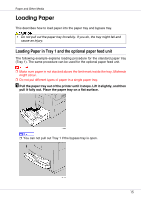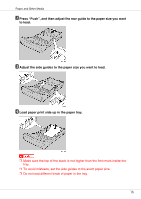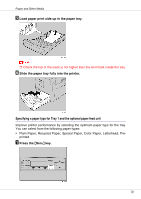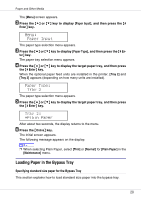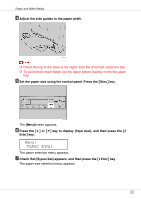Ricoh CL3500N Maintenance Manual - Page 17
Changing paper size of the paper tray
 |
UPC - 026649024344
View all Ricoh CL3500N manuals
Add to My Manuals
Save this manual to your list of manuals |
Page 17 highlights
Paper and Other Media E Slide the paper tray fully into the printer. ❒ Misfeeds can occur if the paper tray is not fully inserted. Make sure it is fully inserted. Changing paper size of the paper tray A Pull the paper tray out of the printer until it stops. Lift it slightly, and then pull it fully out. Place the paper tray on a flat surface. ❒ You can not pull out Tray 1 if the bypass tray is open. 17

Paper and Other Media
17
E
Slide the paper tray fully into the printer.
❒
Misfeeds can occur if the paper tray is not fully inserted. Make sure it is fully
inserted.
Changing paper size of the paper tray
A
Pull the paper tray out of the printer until it stops. Lift it slightly, and then
pull it fully out. Place the paper tray on a flat surface.
❒
You can not pull out Tray 1 if the bypass tray is open.