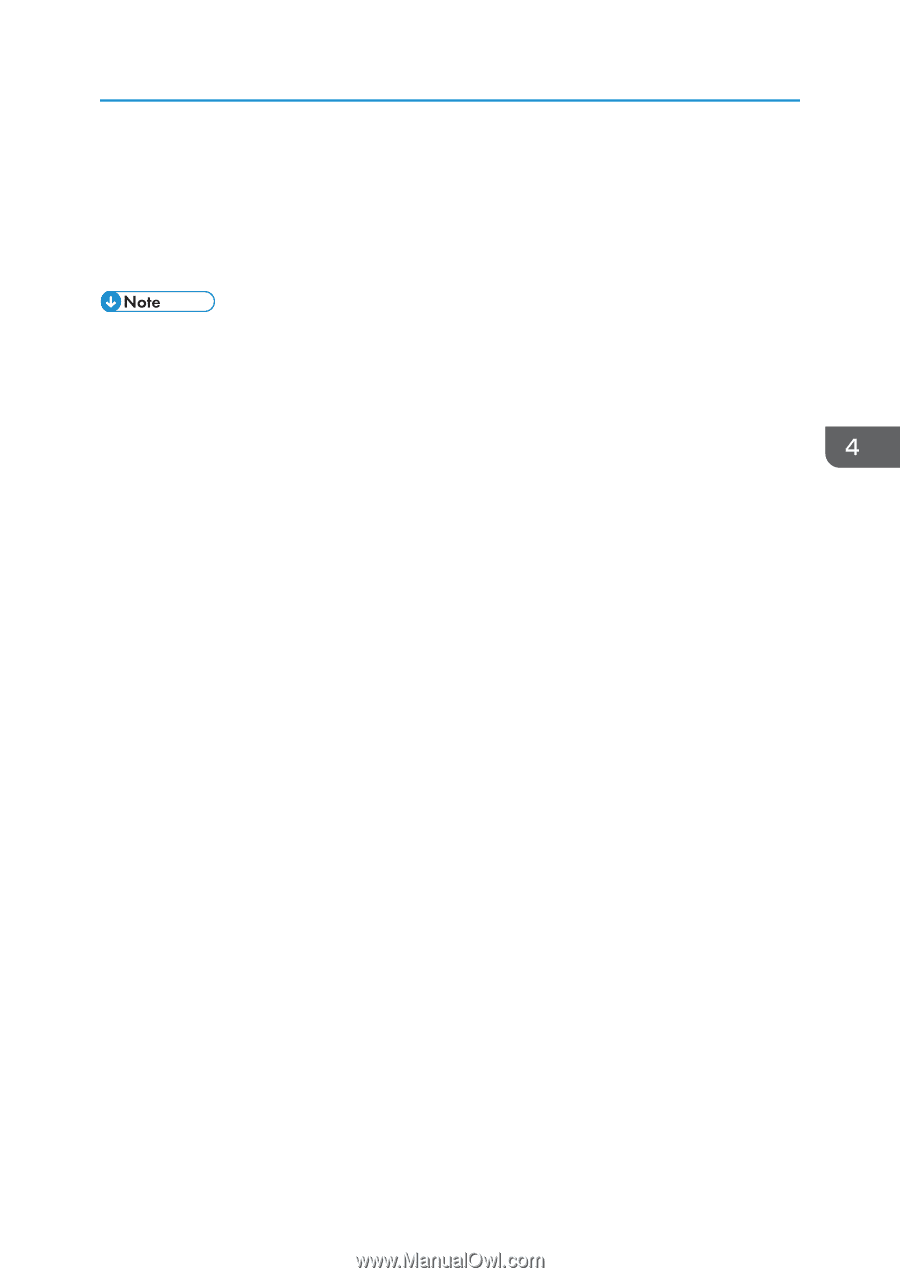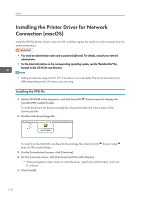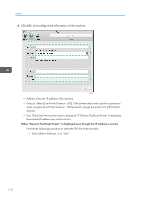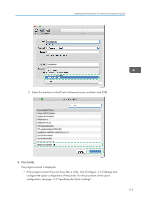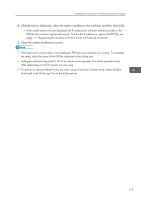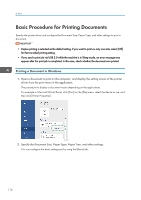Ricoh IM C300F User Guide - Page 117
Click [Driver] or [Options], select the option installed on the machine, and then click [OK].
 |
View all Ricoh IM C300F manuals
Add to My Manuals
Save this manual to your list of manuals |
Page 117 highlights
Installing the Printer Driver for Network Connection (macOS) 4. Click [Driver] or [Options], select the option installed on the machine, and then click [OK]. • If the usable options are not displayed, the IP address has not been entered correctly or the PPD file has not been registered properly. To enter the IP address or register the PPD file, see page 111 "Registering the Machine in [Print & Scan] or [Printers & Scanners]". 5. Close the system preferences screen. • If the option you want to select is not displayed, PPD files may not be set up correctly. To complete the setup, check the name of the PPD file displayed in the dialog box. • Setting procedures using macOS 10.14 are shown as an example. The actual procedure may differ depending on the OS version you are using. • To specify an optional Adobe PostScript when using a PostScript 3 printer driver, select [Adobe PostScript] in the "PostScript:" list on the [Options] tab. 115