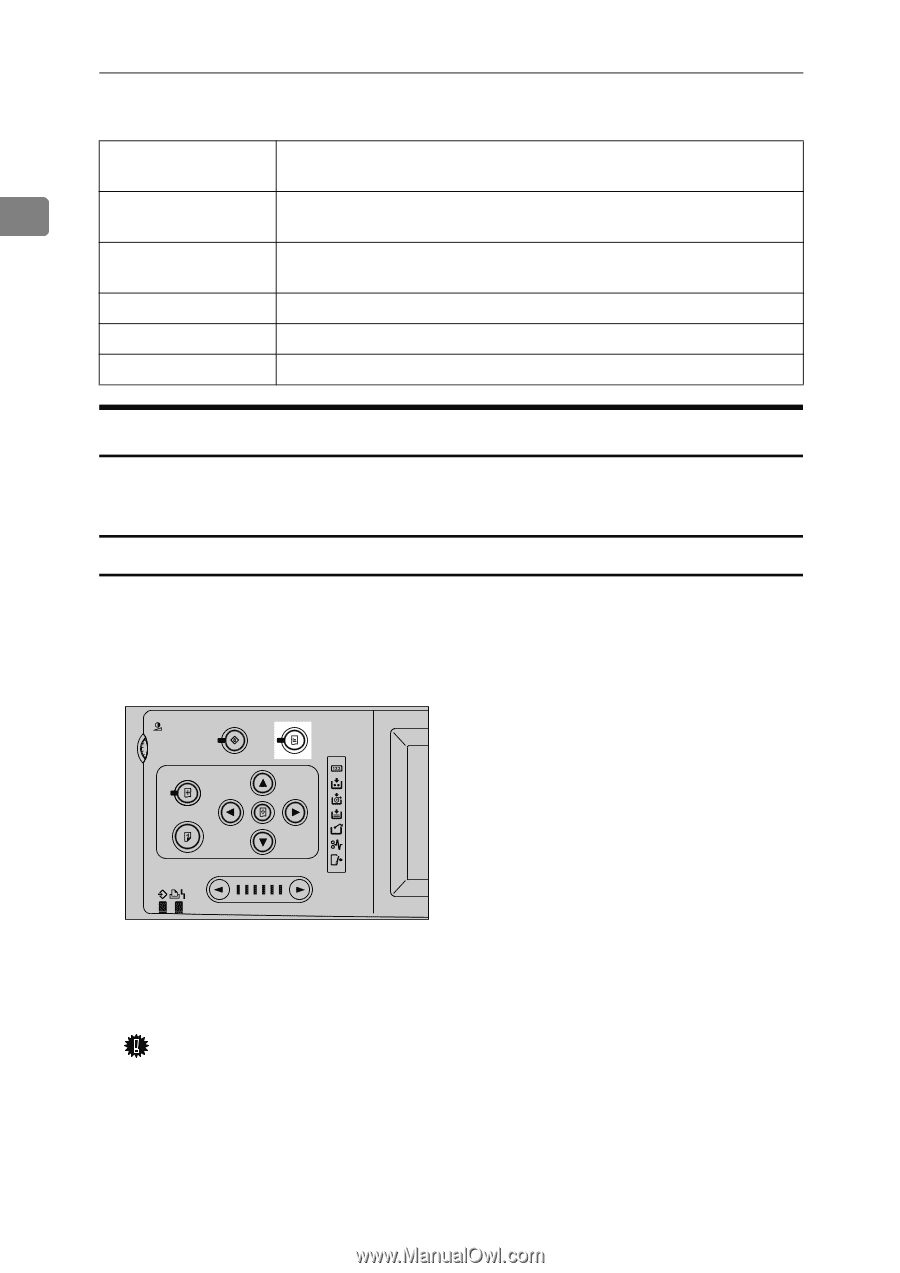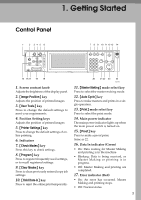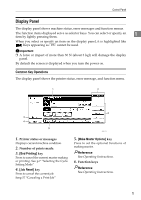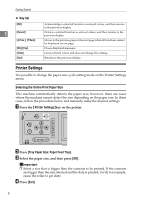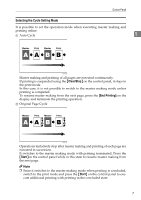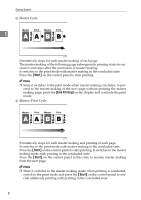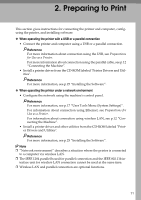Ricoh Priport HQ7000 Printer Reference - Page 12
Printer Settings, Selecting the Online Print Paper Size, Key list
 |
View all Ricoh Priport HQ7000 manuals
Add to My Manuals
Save this manual to your list of manuals |
Page 12 highlights
Getting Started ❖ Key list [OK] 1 [Cancel] [UPrev.], [TNext] [OK] [Yes] [Clear] [Exit] Acknowledges a selected function or entered values, and then returns to the previous display Deletes a selected function or entered values, and then returns to the previous display Moves to the previous page or the next page when all functions cannot be displayed on one page. Closes displayed messages. Clears entered values and does not change the settings. Returns to the previous display. Printer Settings It is possible to change the paper size, cycle setting mode on the Printer Settings menu. Selecting the Online Print Paper Size This machine automatically detects the paper size, however, there are cases where the machine cannot detect the size depending on the paper size. In these cases, follow the procedure below and manually make the desired settings. A Press the {Printer Settings}key on the printer. AJK136S B Press [Tray Paper Size: Paper Feed Tray]. C Select the paper size, and then press [OK]. Important ❒ Select a size that is bigger than the contents to be printed. If the contents are bigger than the size selected and the data is printed, it will, for example, cause the roller to get dirty. D Press [Exit]. 6