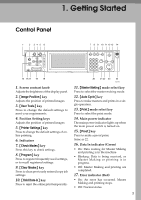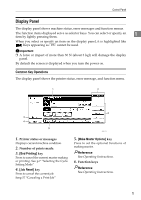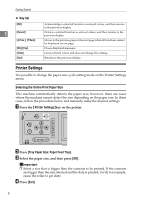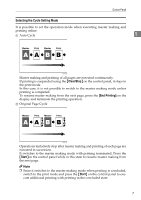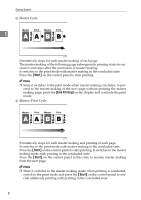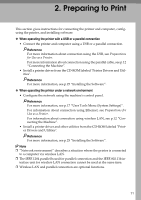Ricoh Priport HQ7000 Printer Reference - Page 13
Selecting the Cycle Setting Mode, Clear/Stop, End Printing, Start
 |
View all Ricoh Priport HQ7000 manuals
Add to My Manuals
Save this manual to your list of manuals |
Page 13 highlights
Control Panel Selecting the Cycle Setting Mode It is possible to set the operation mode when executing master making and printing online. A Auto Cycle 1 AJK172S Master making and printing of all pages are executed continuously. If printing is suspended using the {Clear/Stop} on the control panel, it stops in the print mode. In this case, it is not possible to switch to the master making mode unless printing is completed. To resume master making from the next page, press the [End Printing] on the display and terminate the printing operation. B Original Page Cycle AJK175S Operations tentatively stop after master making and printing of each page are executed in succession. It switches to the master making mode with printing terminated. Press the {Start}on the control panel while in this state to resume master making from the next page. Note ❒ Since it switches to the master making mode when printing is concluded, switch to the print mode and press the {Start} on the control panel to execute additional printing with printing in the concluded state. 7