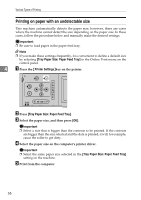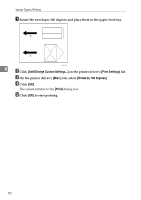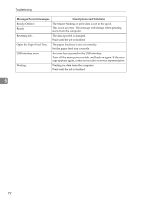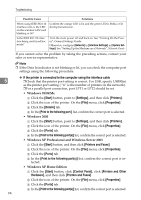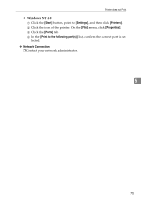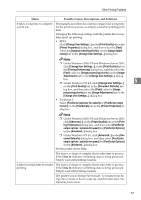Ricoh Priport HQ7000 Printer Reference - Page 78
Messages/Second messages, Descriptions and Solutions, Open the Paper Feed Tray.
 |
View all Ricoh Priport HQ7000 manuals
Add to My Manuals
Save this manual to your list of manuals |
Page 78 highlights
Troubleshooting Messages/Second messages Descriptions and Solutions Ready Ready The Master Making or print data is not in the spool. This is not an error. The message will change when printing starts from the computer. Resetting Job... The data spooled is dumped. Wait until the job is finished. Open the Paper Feed Tray. The paper feed tray is not set correctly. Set the paper feed tray correctly. USB interface error. An error has occurred in the USB interface. Turn off the main power switch, and back on again. If the message appears again, contact your sales or service representative. Waiting... Waiting for data from the computer. Wait until the job is finished. 5 72

Troubleshooting
72
5
Ready<Online>
The Master Making or print data is not in the spool.
This is not an error. The message will change when printing
starts from the computer.
Ready
Resetting Job...
The data spooled is dumped.
Wait until the job is finished.
Open the Paper Feed Tray.
The paper feed tray is not set correctly.
Set the paper feed tray correctly.
USB interface error.
An error has occurred in the USB interface.
Turn off the main power switch, and back on again. If the mes-
sage appears again, contact your sales or service representative.
Waiting...
Waiting for data from the computer.
Wait until the job is finished.
Messages/Second messages
Descriptions and Solutions