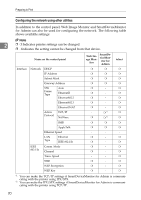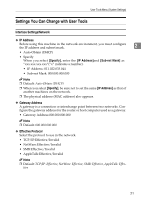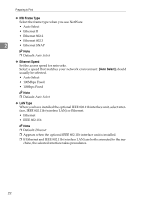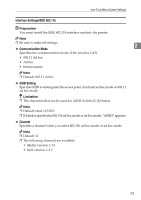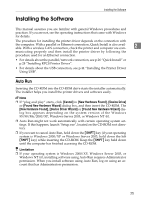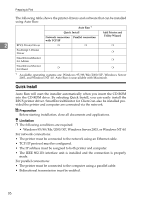Ricoh Priport HQ7000 Printer Reference - Page 27
Settings You Can Change with User Tools, Interface Settings/Network, IP Address, Gateway Address
 |
View all Ricoh Priport HQ7000 manuals
Add to My Manuals
Save this manual to your list of manuals |
Page 27 highlights
User Tools Menu (System Settings) Settings You Can Change with User Tools Interface Settings/Network ❖ IP Address Before using this machine in the network environment, you must configure the IP address and subnet mask. 2 • Auto-Obtain (DHCP) • Specify When you select [Specify], enter the [IP Address]and [Sub-net Mask] as "xxx.xxx.xxx.xxx"("x" indicates a number). • IP Address: 011.022.033.044 • Sub-net Mask: 000.000.000.000 Note ❒ Default: Auto-Obtain (DHCP) ❒ When you select [Specify], be sure not to set the same [IP Address] as that of another machines on the network. ❒ The physical address (MAC address) also appears. ❖ Gateway Address A gateway is a connection or interchange point between two networks. Configure the gateway address for the router or host computer used as a gateway. • Gateway Address:000.000.000.000 Note ❒ Default: 000.000.000.000 ❖ Effective Protocol Select the protocol to use in the network. • TCP/IP:Effective/Invalid • NetWare:Effective/Invalid • SMB:Effective/Invalid • AppleTalk:Effective/Invalid Note ❒ Default: TCP/IP: Effective, NetWare: Effective, SMB: Effective, AppleTalk: Effective 21