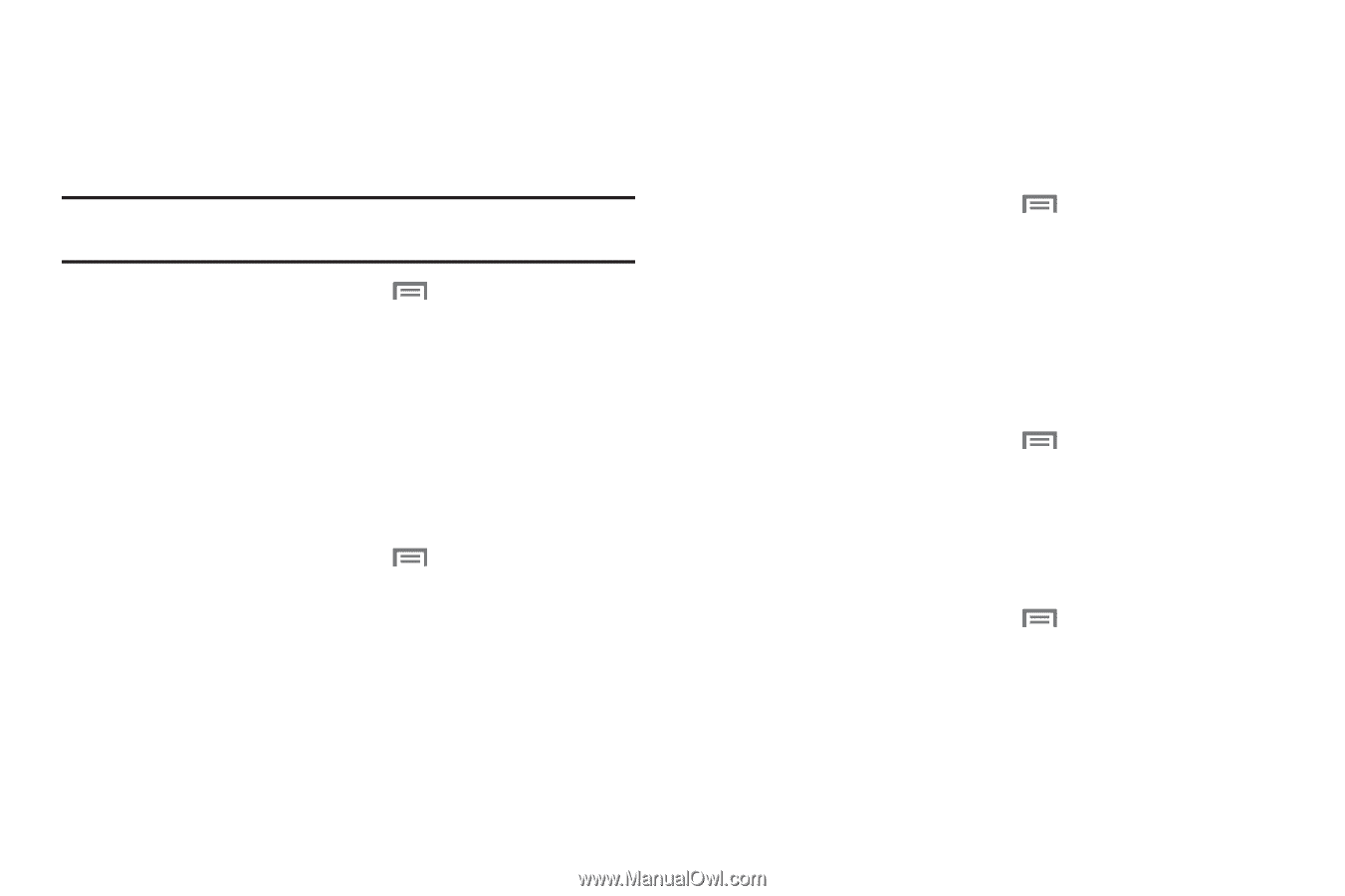Samsung SCH-I500 User Manual (user Manual) (ver.f6) (English) - Page 105
Emergency tone, Service alert, Display settings, Orientation, Animation, Brightness
 |
UPC - 635753488401
View all Samsung SCH-I500 manuals
Add to My Manuals
Save this manual to your list of manuals |
Page 105 highlights
Emergency tone When enabled (the default setting) and during an Emergency (911) Call, the phone plays a tone that emergency personnel can use to locate your phone. Caution!: When you are endangered by intruders, you should disable Emergency tone before placing an Emergency Call. 1. From the Home screen, touch Menu ➔ Settings ➔ Sound & display ➔ Emergency tone. 2. Touch Emergency tone to enable or disable your phone playing the emergency tone. When enabled, a check mark appears in the check box. Service alert When enabled, your phone plays an alert tone when digital phone service is lost or regained. 1. From the Home screen, touch Menu ➔ Settings ➔ Sound & display ➔ Service alert. 2. Touch Service alert to enable or disable your phone playing the alert tone. When enabled, a check mark appears in the check box. Display settings Orientation Enable or disable automatic rotation of the screen when you turn the phone clockwise or counterclockwise. 1. From the Home screen, touch Sound & display. Menu ➔ Settings ➔ 2. Touch Orientation to enable or disable automatic screen orientation. When enabled, a check appears in the box. Animation Set the level of animations for transitions from one window to another. 1. From the Home screen, touch Sound & display ➔ Animation. Menu ➔ Settings ➔ 2. Touch No animation, Some animations, or All animations. Brightness Set the default screen brightness. 1. From the Home screen, touch Sound & display ➔ Brightness. Menu ➔ Settings ➔ 2. Touch and drag the slider to set the brightness. 3. Touch OK to save the setting. Settings 101