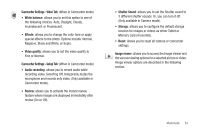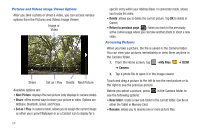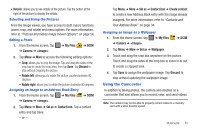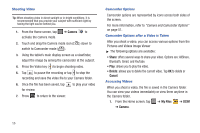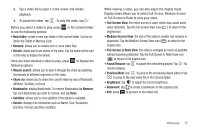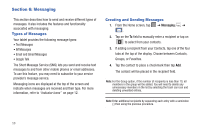Samsung SGH-I987 User Manual - Page 62
Messaging, Types of Messages, Creating and Sending Messages
 |
View all Samsung SGH-I987 manuals
Add to My Manuals
Save this manual to your list of manuals |
Page 62 highlights
Section 6: Messaging This section describes how to send and receive different types of messages. It also includes the features and functionality associated with messaging. Types of Messages Your tablet provides the following message types: • Text Messages • IM Messages • Email and Gmail Messages • Google Talk The Short Message Service (SMS) lets you send and receive text messages to and from other mobile phones or email addresses. To use this feature, you may need to subscribe to your service provider's message service. Messaging icons are displayed at the top of the screen and indicate when messages are received and their type. For more information, refer to "Indicator Icons" on page 12. Creating and Sending Messages 1. From the Home screen, tap ➔ Messaging ➔ . 2. Tap on the To field to manually enter a recipient or tap on to select from your contacts. 3. If adding a recipient from your Contacts, tap one of the four tabs at the top of the display. Choose between Contacts, Groups, or Favorites. 4. Tap the contact to place a checkmark then tap Add. The contact will be placed in the recipient field. Note: For the Group option, if the number of recipients is less than 10, all members in the group will be added. You will need to delete any unnecessary members in the list by selecting the trash can icon and deleting unwanted entries. Note: Enter additional recipients by separating each entry with a semicolon (;) then using the previous procedure. 58