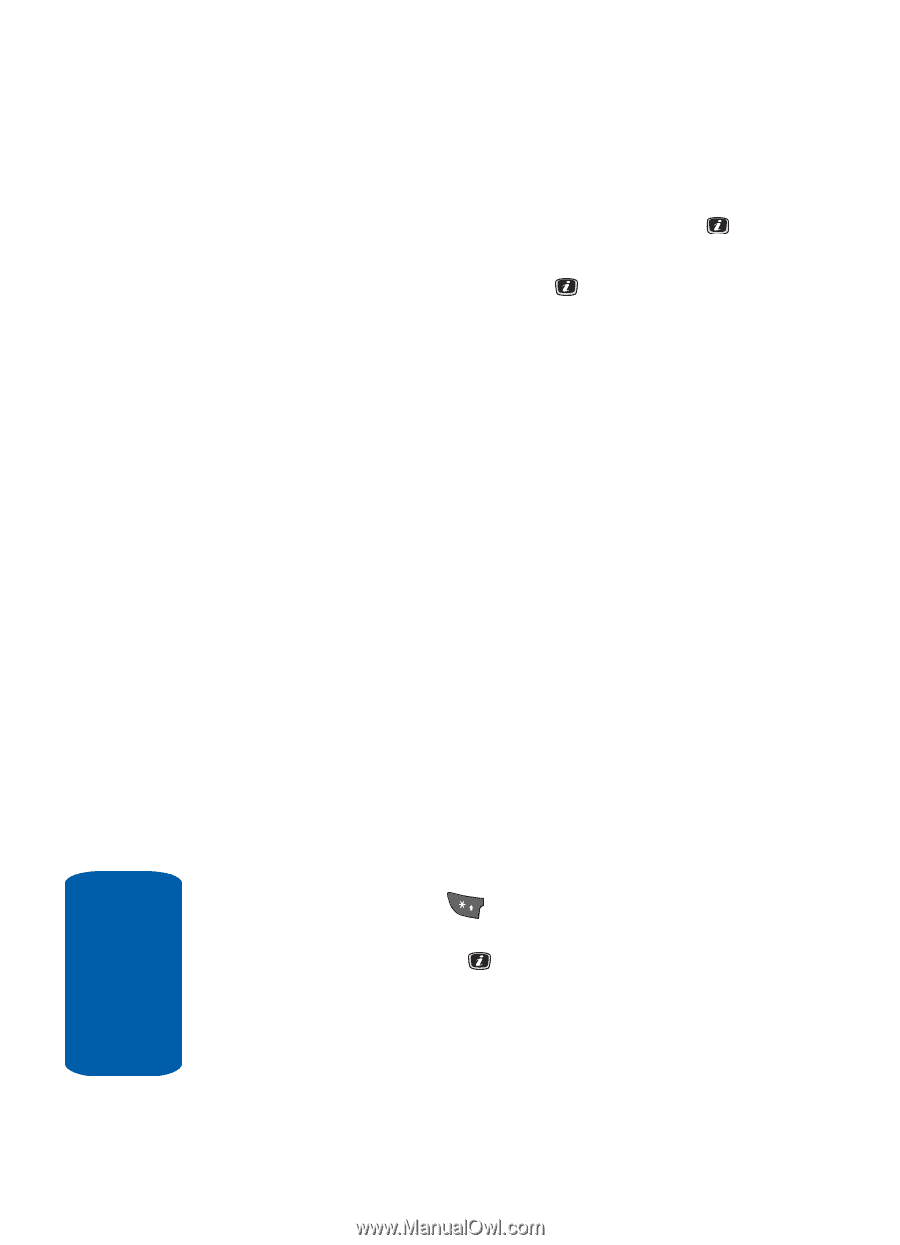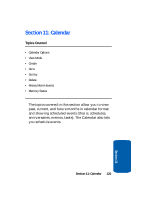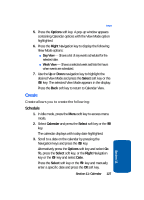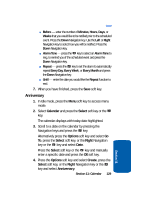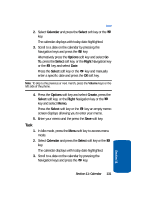Samsung SGH-X506 User Manual (user Manual) (ver.f2) (English) - Page 132
Options, Create, Select, Right, Schedule, Subject, Details, Start Date, AM/PM, End Date, End Time
 |
View all Samsung SGH-X506 manuals
Add to My Manuals
Save this manual to your list of manuals |
Page 132 highlights
4. Press the Options soft key and select Create, press the Select soft key, or the Right Navigation key or the key and select Schedule. 5. Press the Select soft key or the key an empty schedule screen displays. 6. Enter the following information: ⅷ Subject - enter the Subject text and press the Down Navigation key. ⅷ Details - enter the Details of your message and press the Down Navigation key. ⅷ Start Date - enter the Start Date using the keypad and press the Down Navigation key. ⅷ Start Time - enter the Start Time using the keypad and press the Down Navigation key. ⅷ AM/PM - use the Left or Right Navigation key to select AM or PM for the start time of the scheduled event and press the Down Navigation key. ⅷ End Date - enter the End Date using the keypad and press the Down Navigation key. ⅷ End Time - enter the End Time using the keypad and press the Down Navigation key. ⅷ AM/PM - use the Left or Right Navigation key to select AM or PM for the end time of the scheduled event and press the Down Navigation key. ⅷ Location - enter the physical location of the scheduled event. Press the key to change text entry mode. Press the Down Navigation key. ⅷ Alarm - press the key to set an alarm to ring on the chosen day. A check mark displays. Press the Down Navigation key. 128 Section 11