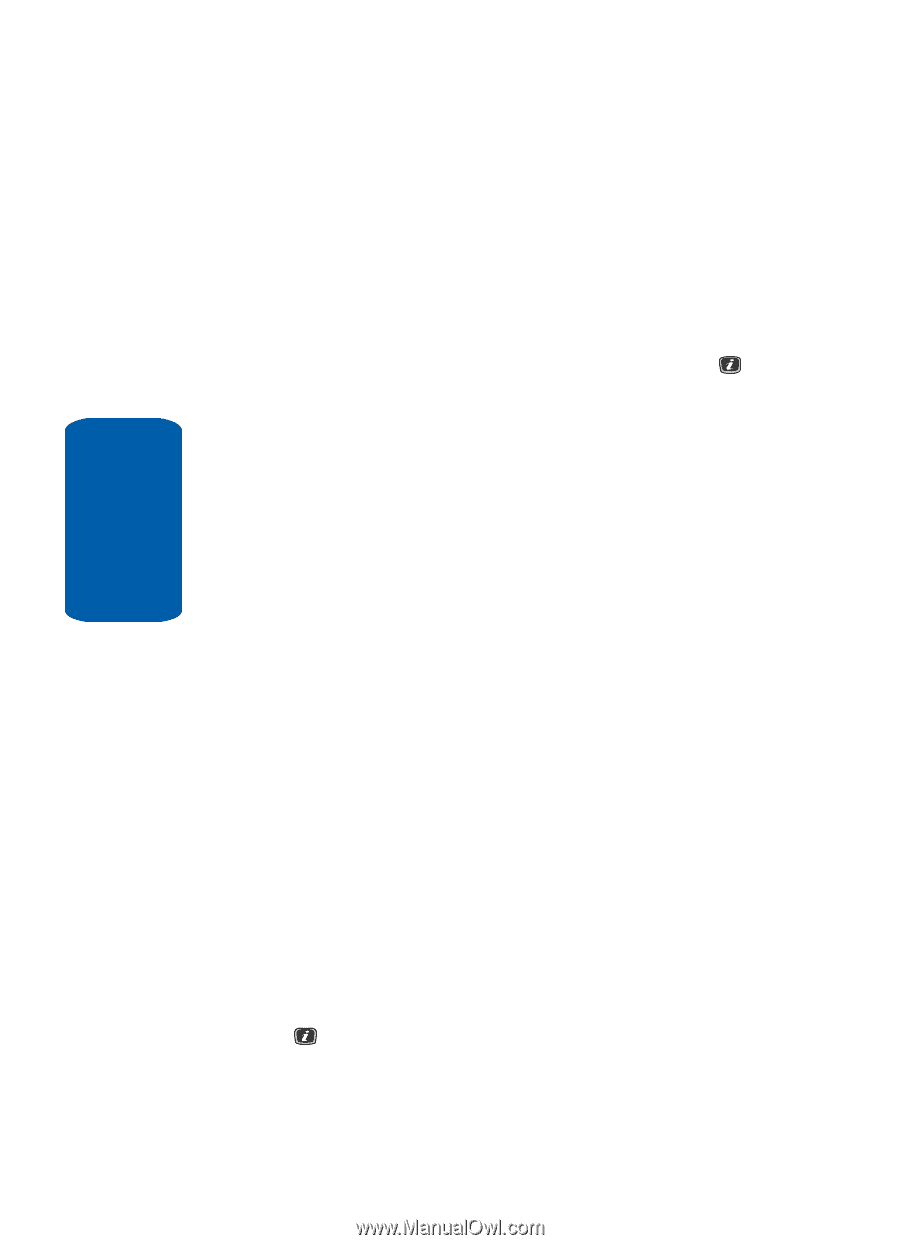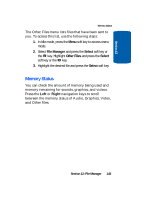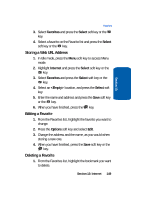Samsung SGH-X506 User Manual (user Manual) (ver.f2) (English) - Page 152
Internet Options, Favorites, Accessing a Web Site Using Favorites
 |
View all Samsung SGH-X506 manuals
Add to My Manuals
Save this manual to your list of manuals |
Page 152 highlights
Section 13 Internet Options The Internet feature allows you to access wireless web services provided by your Wireless Carrier. 1. In Idle mode, press the Menu soft key to access menu mode. 2. Select Internet and press the Select soft key or the key. The following options appear in the display: ⅷ Home - takes you back at any time to the home page of the Wireless Web service provider. ⅷ Favorites - shows the bookmarks list. You can bookmark the current page or access previously bookmarked pages. ⅷ Go to URL - allows you to manually enter the URL address of a wireless web site. ⅷ Browser Profiles - allows you to select and edit profiles used to access wireless web sites. ⅷ Clear Cache - deletes the information stored in the cache. The cache stores the most recently accessed web pages. Favorites While navigating the WAP browser, you can bookmark the site to quickly and easily access it at a future time. The URL addresses of the bookmarked sites are stored in the Favorites folder. Accessing a Web Site Using Favorites 1. In Idle mode, press the Menu soft key to access Menu mode. 2. Highlight Internet and press the Select soft key or the key. 148