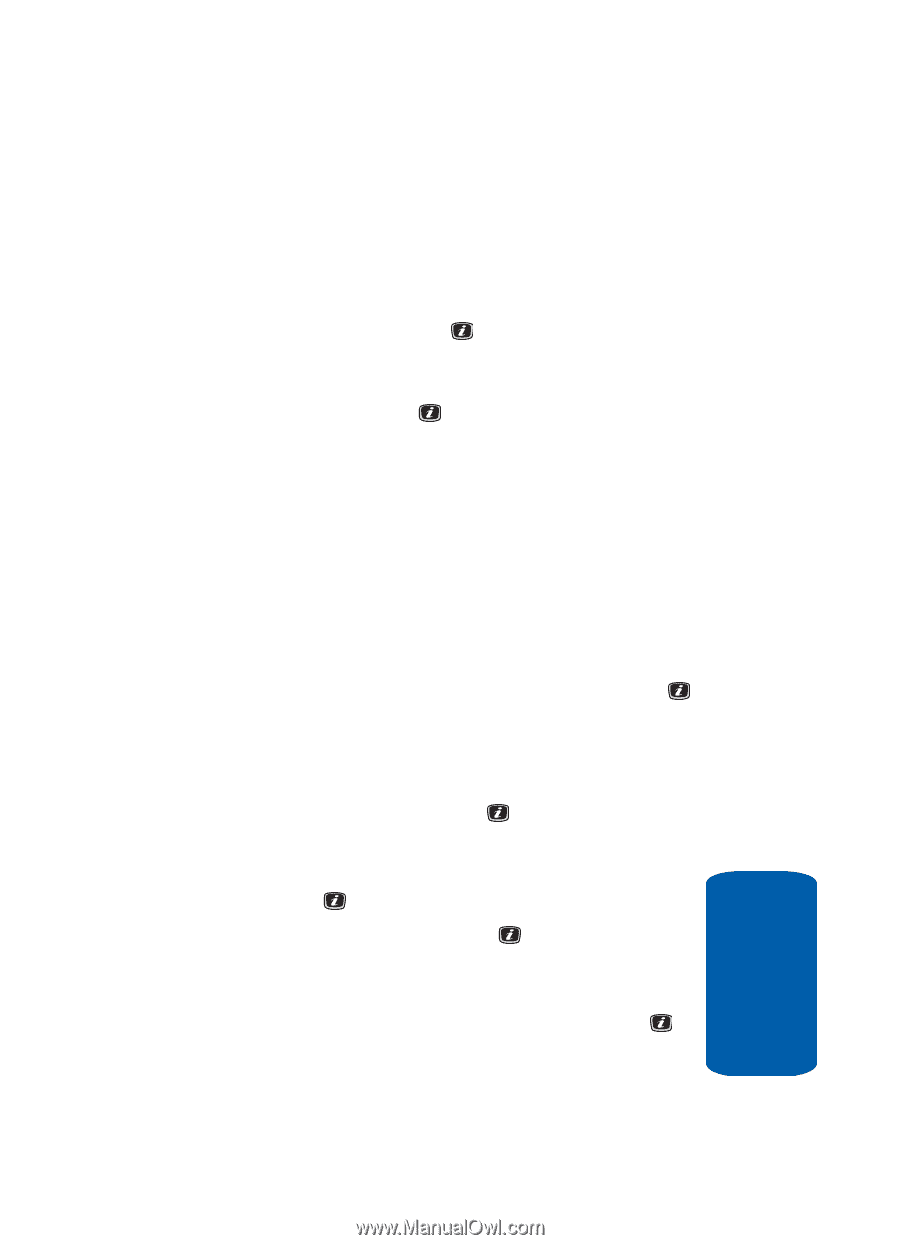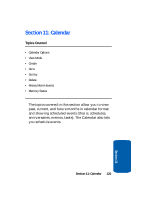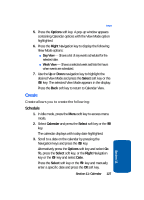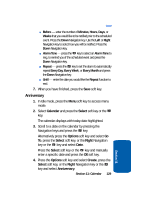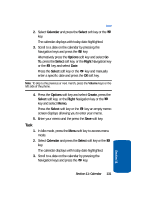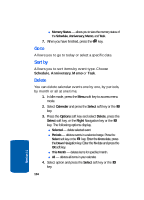Samsung SGH-X506 User Manual (user Manual) (ver.f2) (English) - Page 133
Anniversary, Calendar, Select, Options, Right, Create
 |
View all Samsung SGH-X506 manuals
Add to My Manuals
Save this manual to your list of manuals |
Page 133 highlights
Create ⅷ Before - enter the number of Minutes, Hours, Days, or Weeks that you would like to be notified prior to the scheduled event. Press the Down Navigation key. Use the Left or Right Navigation key to select how you will be notified. Press the Down Navigation key. ⅷ Alarm Tone - press the key to select an Alarm Tone to ring, to remind you of the scheduled event and press the Down Navigation key. ⅷ Repeat - press the key to set the alarm to automatically repeat Every Day, Every Week, or Every Month and press the Down Navigation key. ⅷ Until - enter the date you would like the Repeat function to end. 7. When you have finished, press the Save soft key. Anniversary 1. In Idle mode, press the Menu soft key to access menu mode. 2. Select Calendar and press the Select soft key or the key. The calendar displays with today date highlighted. 3. Scroll to a date on the calendar by pressing the Navigation keys and press the key. Alternatively press the Options soft key and select Go To, press the Select soft key, or the Right Navigation key or the key and select Date. Press the Select soft key or the key and manually enter a specific date and press the OK soft key. 4. Press the Options soft key and select Create, press the Select soft key, or the Right Navigation key or the key and select Anniversary. Section 11: Calendar 129 Section 11