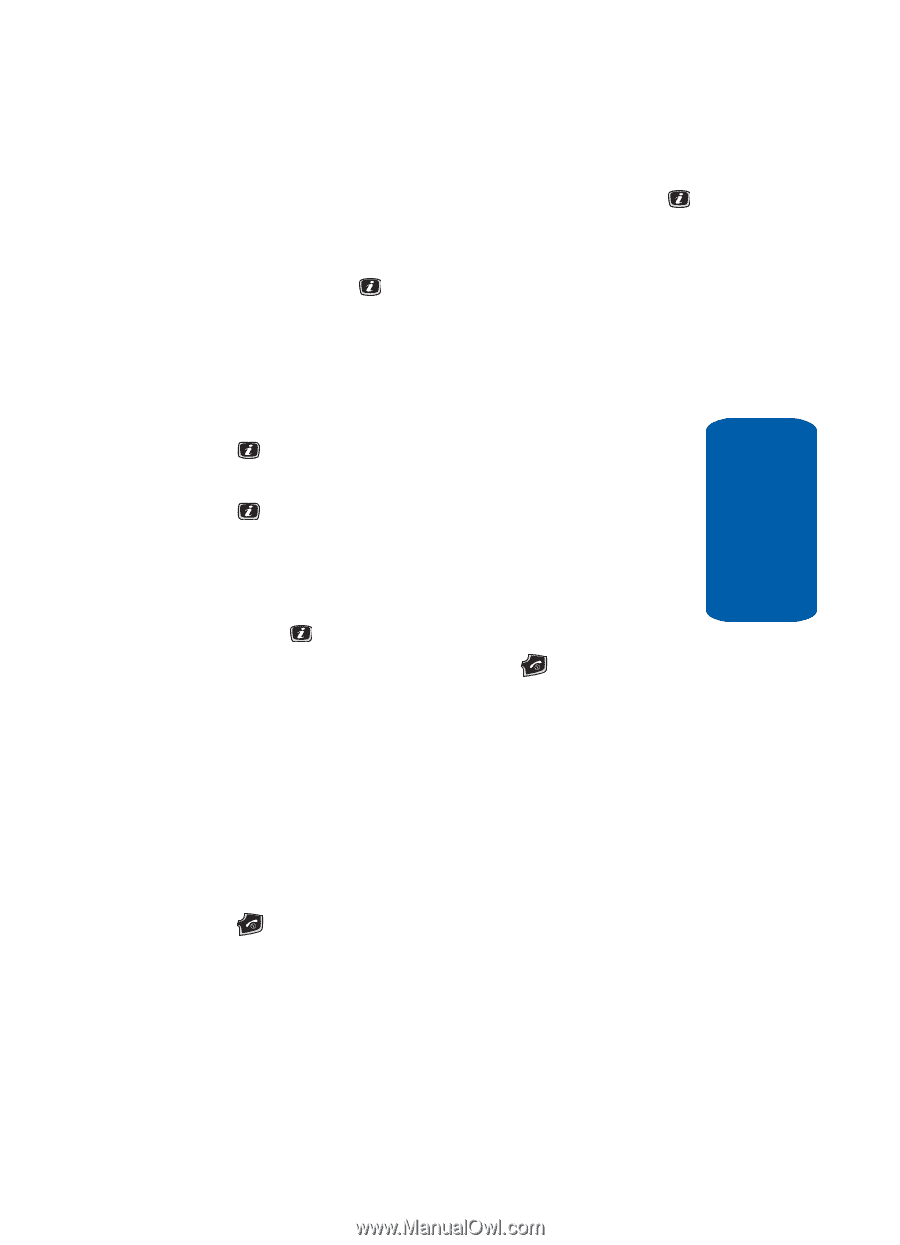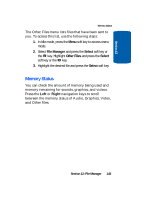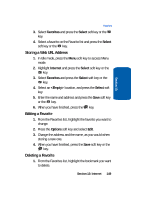Samsung SGH-X506 User Manual (user Manual) (ver.f2) (English) - Page 153
Storing a Web URL Address, Editing a Favorite, Favorites, Select, Internet, <Empty>, Options
 |
View all Samsung SGH-X506 manuals
Add to My Manuals
Save this manual to your list of manuals |
Page 153 highlights
Section 13 Favorites 3. Select Favorites and press the Select soft key or the key. 4. Select a favorite on the Favorite list and press the Select soft key or the key. Storing a Web URL Address 1. In Idle mode, press the Menu soft key to access Menu mode. 2. Highlight Internet and press the Select soft key or the key. 3. Select Favorites and press the Select soft key or the key. 4. Select an location, and press the Select soft key 5. Enter the name and address and press the Save soft key or the key. 6. When you have finished, press the key. Editing a Favorite 1. From the Favorites list, highlight the favorite you want to change. 2. Press the Options soft key and select Edit. 3. Change the address and the name, as you would when storing a new one. 4. When you have finished, press the Save soft key or the key. Deleting a Favorite 1. From the Favorites list, highlight the bookmark you want to delete. Section 13: Internet 149