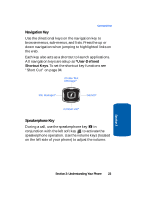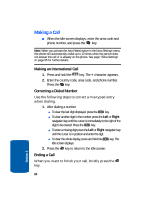Samsung SGH-X506 User Manual (user Manual) (ver.f2) (English) - Page 27
Navigation Key, Speakerphone Key, User-Defined, Shortcut Keys - games
 |
View all Samsung SGH-X506 manuals
Add to My Manuals
Save this manual to your list of manuals |
Page 27 highlights
Command Keys Navigation Key Use the directional keys on the navigation key to browse menus, sub-menus, and lists. Press the up or down navigation when jumping to highlighted links on the web. Each key also acts as a shortcut to launch applications. All navigation keys are setup as *User-Defined Shortcut Keys. To set the shortcut key functions see "Short Cut" on page 94. Create Text Message* File Manager* Games* Contact List* Speakerphone Key During a call, use the speakerphone key in conjunction with the left soft key to activate the speakerphone operation. Use the volume keys (located on the left side of your phone) to adjust the volume. Section 2 Section 2: Understanding Your Phone 23
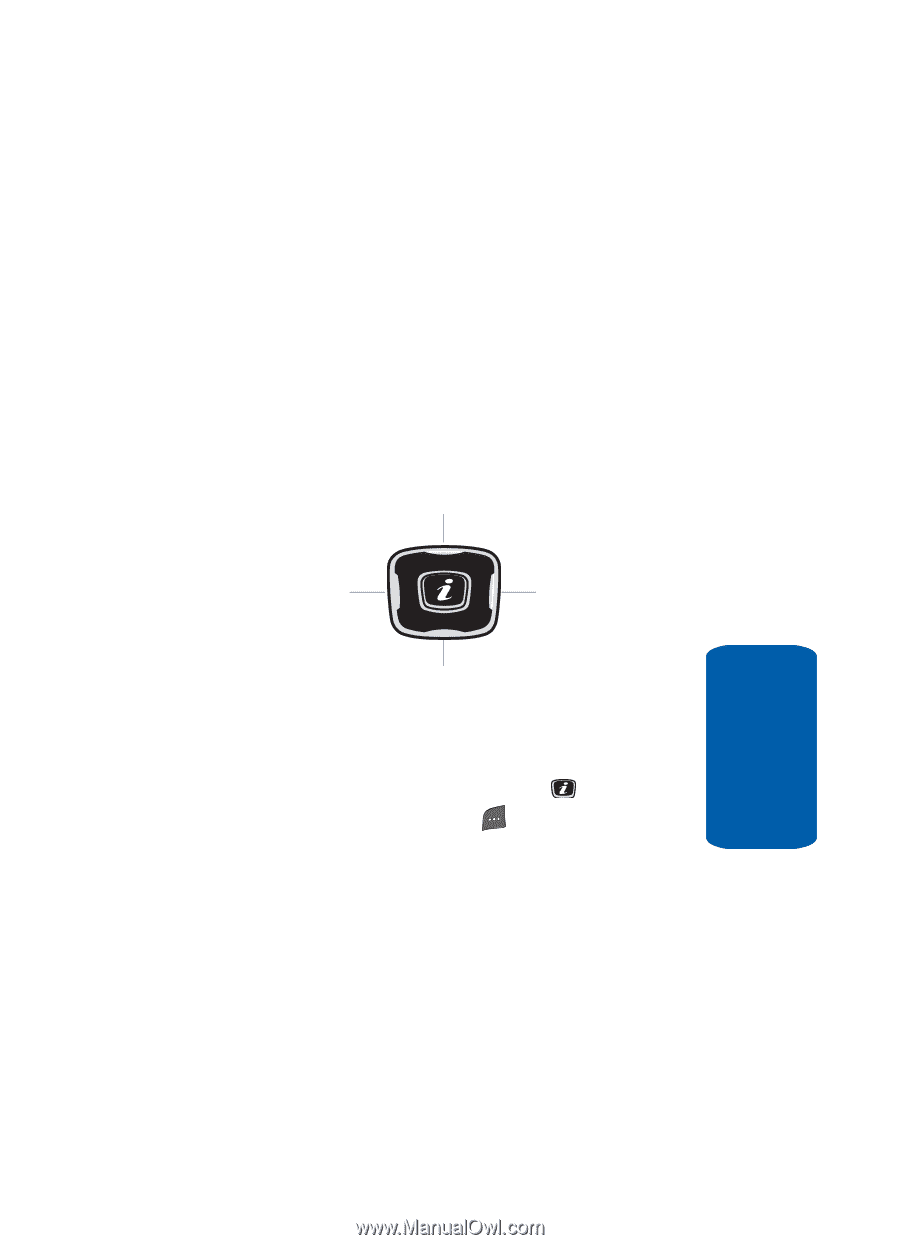
Section 2: Understanding Your Phone
23
Command Keys
Section 2
Navigation Key
Use the directional keys on the navigation key to
browse menus, sub-menus, and lists. Press the up or
down navigation when jumping to highlighted links on
the web.
Each key also acts as a shortcut to launch applications.
All navigation keys are setup as
*User-Defined
Shortcut Keys
. To set the shortcut key functions see
“Short Cut” on page 94.
Speakerphone Key
During a call, use the speakerphone key
in
conjunction with the left soft key
to activate the
speakerphone operation. Use the volume keys (located
on the left side of your phone) to adjust the volume.
Games*
Create Text
Message*
File Manager*
Contact List*