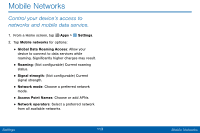Samsung SM-G925V User Manual - Page 121
Mobile Networks, Settings, Global Data Roaming Access, Roaming, Signal strength, Network mode
 |
View all Samsung SM-G925V manuals
Add to My Manuals
Save this manual to your list of manuals |
Page 121 highlights
Mobile Networks Control your device's access to networks and mobile data service. 1. From a Home screen, tap Apps > Settings. 2. Tap Mobile networks for options: • Global Data Roaming Access: Allow your device to connect to data services while roaming. Significantly higher charges may result. • Roaming: (Not configurable) Current roaming status. • Signal strength: (Not configurable) Current signal strength. • Network mode: Choose a preferred network mode. • Access Point Names: Choose or add APNs. • Network operators: Select a preferred network from all available networks. Settings 113 Mobile Networks

113
Mobile Networks
Settings
Mobile Networks±
Control your device’s access to
networks and mobile data service.
1. ±rom a Home screen, tap
Apps
>
Settings
.
2. Tap
Mobile networks
For options:
•
Global Data Roaming Access
: Allow your
device to connect to data services while
roaming. Signifcantly higher charges may result.
•
Roaming
: (Not confgurable) Current roaming
status.
•
Signal strength
: (Not confgurable) Current
signal strength.
•
Network mode
: Choose a preFerred network
mode.
•
Access Point Names
: Choose or add APNs.
•
Network operators
: Select a preFerred network
From all available networks.