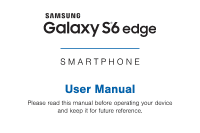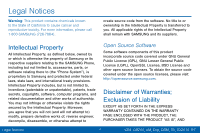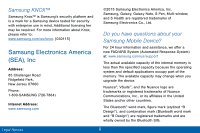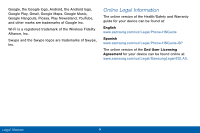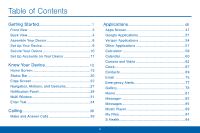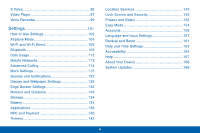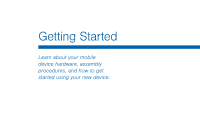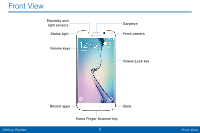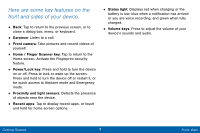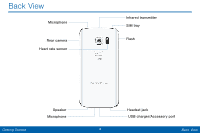Samsung SM-G925V User Manual - Page 7
Table of Contents, Set Up Accounts on Your Device - verizon
 |
View all Samsung SM-G925V manuals
Add to My Manuals
Save this manual to your list of manuals |
Page 7 highlights
Table of Contents Getting Started 1 Front View 2 Back View 4 Assemble Your Device 6 Set Up Your Device 9 Secure Your Device 10 Set Up Accounts on Your Device 11 Know Your Device 12 Home Screen 13 Status Bar 20 Edge Screen 22 Navigation, Motions, and Gestures 27 Notification Panel 29 Multi Window 31 Enter Text 34 Calling 38 Make and Answer Calls 39 Applications 46 Apps Screen 47 Google Applications 51 Verizon Applications 54 Other Applications 57 Calculator 59 Calendar 60 Camera and Video 62 Clock 67 Contacts 69 Email 75 Emergency Alerts 77 Gallery 78 Memo 81 Message 82 Messages 85 Music Player 89 My Files 91 S Health 94 v
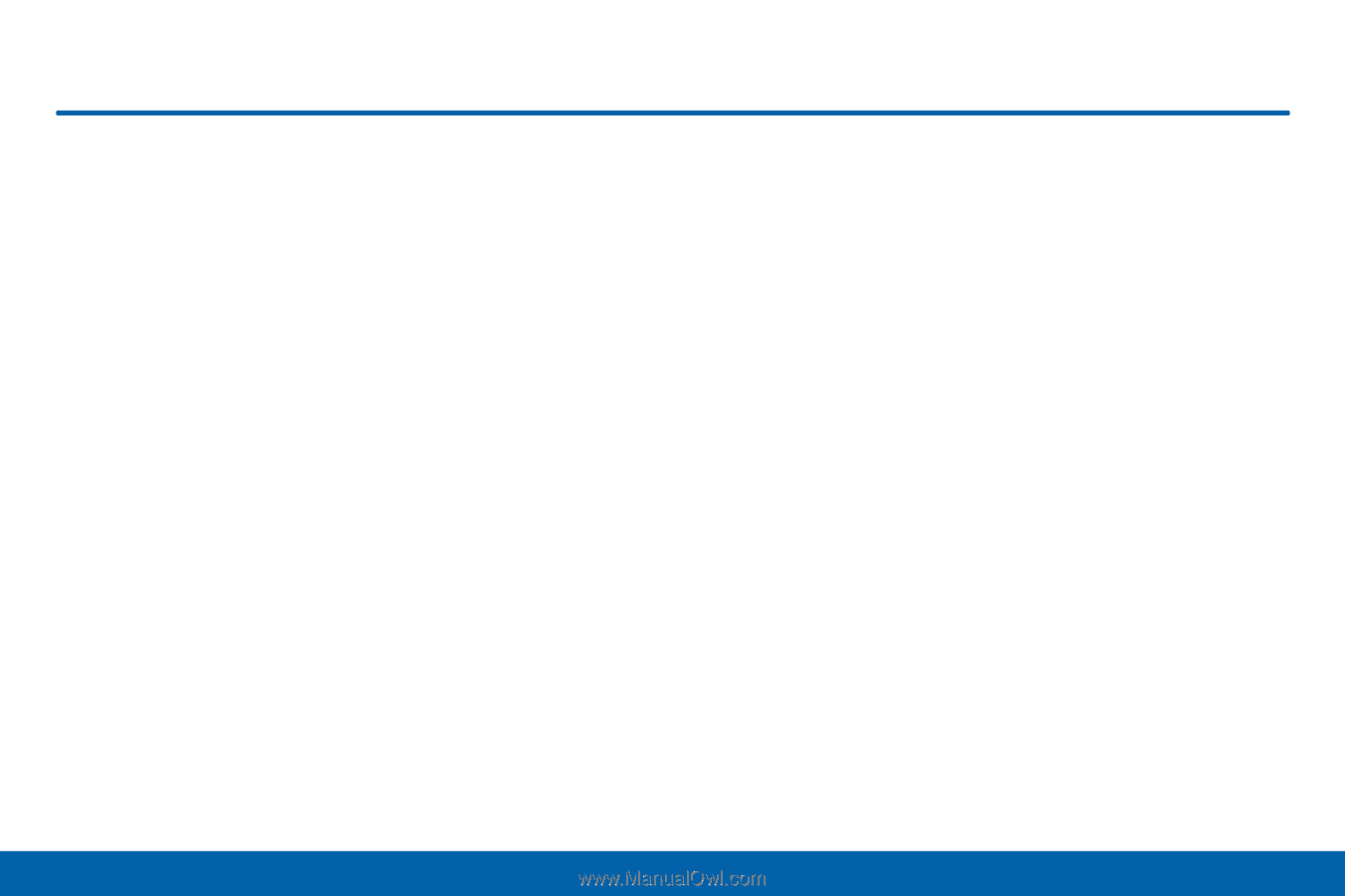
...........................................................
.........................................................................
.........................................................................
...................................................
.........................................................
......................................................
..............................
................................................................
...................................................................
.....................................................
.....................................................
........................................................
........................................................................
..........................................................................
........................................................
................................................................................
..........................................................................
................................................................................
..........................................................
.............................................................................
...............................................................................
........................................................................
........................................................................
...................................................................
...........................................................................
...........................................................................
..................................................
.................................................................
.......................................................................
..................................................................
............................
........................................................
................................................................
......................................................................
............................................................................
...............................................
Table of Contents±
Getting Started
1²
±ront View
2²
Back View
4²
Assemble Your Device
6²
Set Up Your Device
9²
Secure Your Device
10²
Set Up Accounts on Your Device
11²
Know Your Device
12²
Home Screen
13²
Status Bar
20²
Edge Screen
22²
Navigation, Motions, and Gestures
27²
Notifcation Panel
..29²
Multi Window
..31²
Enter Text
..34²
Calling
38²
Make and Answer Calls
39²
Applications
46²
Apps Screen
47²
Google Applications
51²
Verizon Applications
54²
Other Applications
57²
Calculator
59²
Calendar
60²
Camera and Video
62²
Clock
67²
Contacts
69²
Email
75²
Emergency Alerts
77²
Gallery
78²
Memo
81²
Message+
82²
Messages
85²
Music Player
89²
My ±iles
91²
S Health
94²
v