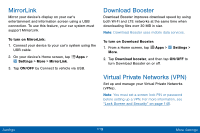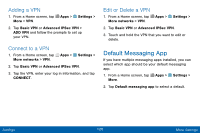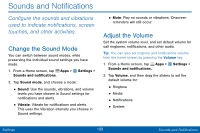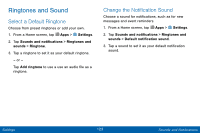Samsung SM-G925V User Manual - Page 128
DeFault Messaging App, Adding a VPN, Connect to a VPN, Edit or Delete a VPN
 |
View all Samsung SM-G925V manuals
Add to My Manuals
Save this manual to your list of manuals |
Page 128 highlights
Adding a VPN 1. From a Home screen, tap Apps > Settings > More > VPN. 2. Tap Basic VPN or Advanced IPSec VPN > ADD VPN and follow the prompts to set up your VPN. Connect to a VPN 1. From a Home screen, tap More networks > VPN. Apps > Settings > 2. Tap Basic VPN or Advanced IPSec VPN. 3. Tap the VPN, enter your log in information, and tap CONNECT. Edit or Delete a VPN 1. From a Home screen, tap Apps > Settings > More networks > VPN. 2. Tap Basic VPN or Advanced IPSec VPN. 3. Touch and hold the VPN that you want to edit or delete. Default Messaging App If you have multiple messaging apps installed, you can select which app should be your default messaging app. 1. From a Home screen, tap Apps > Settings > More. 2. Tap Default messaging app to select a default. Settings 120 More Settings