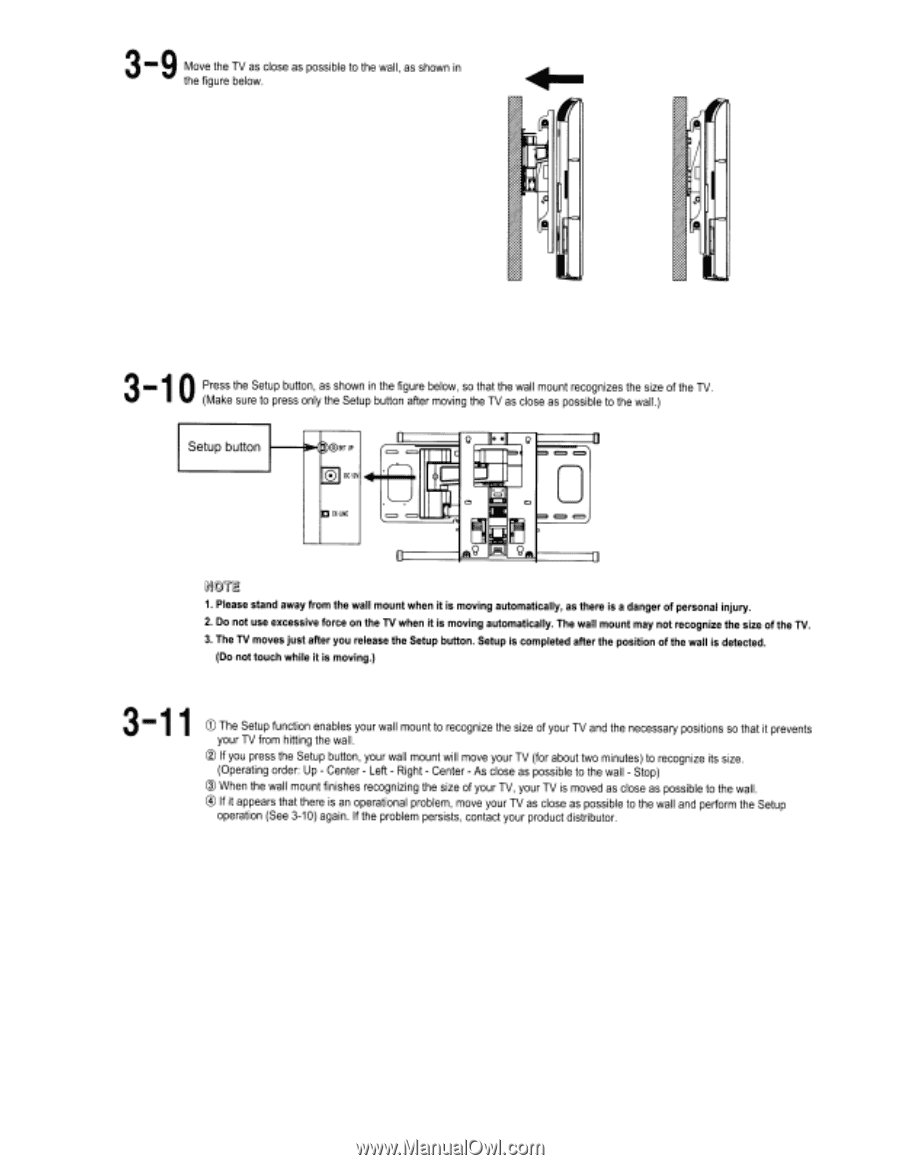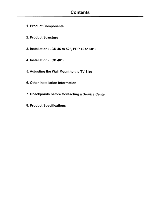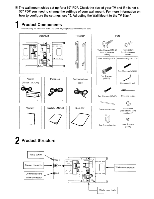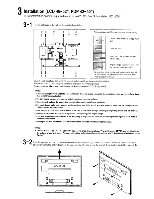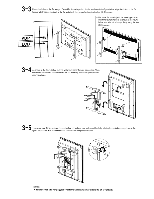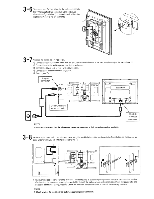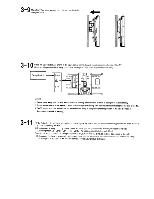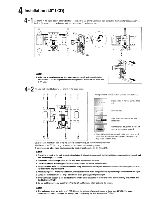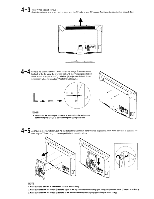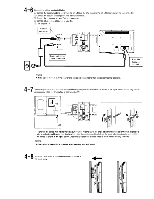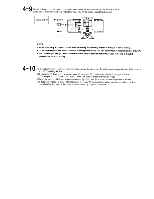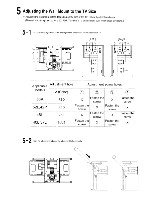Samsung WMN5090 Installation Instructions - Page 10
recognizes
 |
View all Samsung WMN5090 manuals
Add to My Manuals
Save this manual to your list of manuals |
Page 10 highlights
3 9 Move the TV as close as possible to the wall, as shown in the figure below. 3_ O Press the Setup button, as shown in the figure below, so that the wall mount recognizes the size of the TV. (Make sure to press only the Setup button after moving the TV as close as possible to the wall.) Setup button ® SET UP O DC IDV 0 0 EN-LINE 0 0 =0 0 e•- • = = / 0, NQ.)7I 1. Please stand away from the wall mount when it is moving automatically, as there is a danger of personal injury. 2. Do not use excessive force on the TV when it is moving automatically. The wall mount may not recognize the size of the TV. 3. The TV moves just after you release the Setup button. Setup is completed after the position of the wall is detected. (Do not touch while it is moving.) 3-11 CD The Setup function enables your wall mount to recognize the size of your TV and the necessary positions so that it prevents your TV from hitting the wall. ® If you press the Setup button, your wall mount will move your TV (for about two minutes) to recognize its size. (Operating order: Up - Center - Left - Right - Center - As close as possible to the wall - Stop) C) When the wall mount finishes recognizing the size of your TV, your TV is moved as close as possible to the wall. ® If it appears that there is an operational problem, move your TV as close as possible to the wall and perform the Setup operation (See 3-10) again. If the problem persists, contact your product distributor.