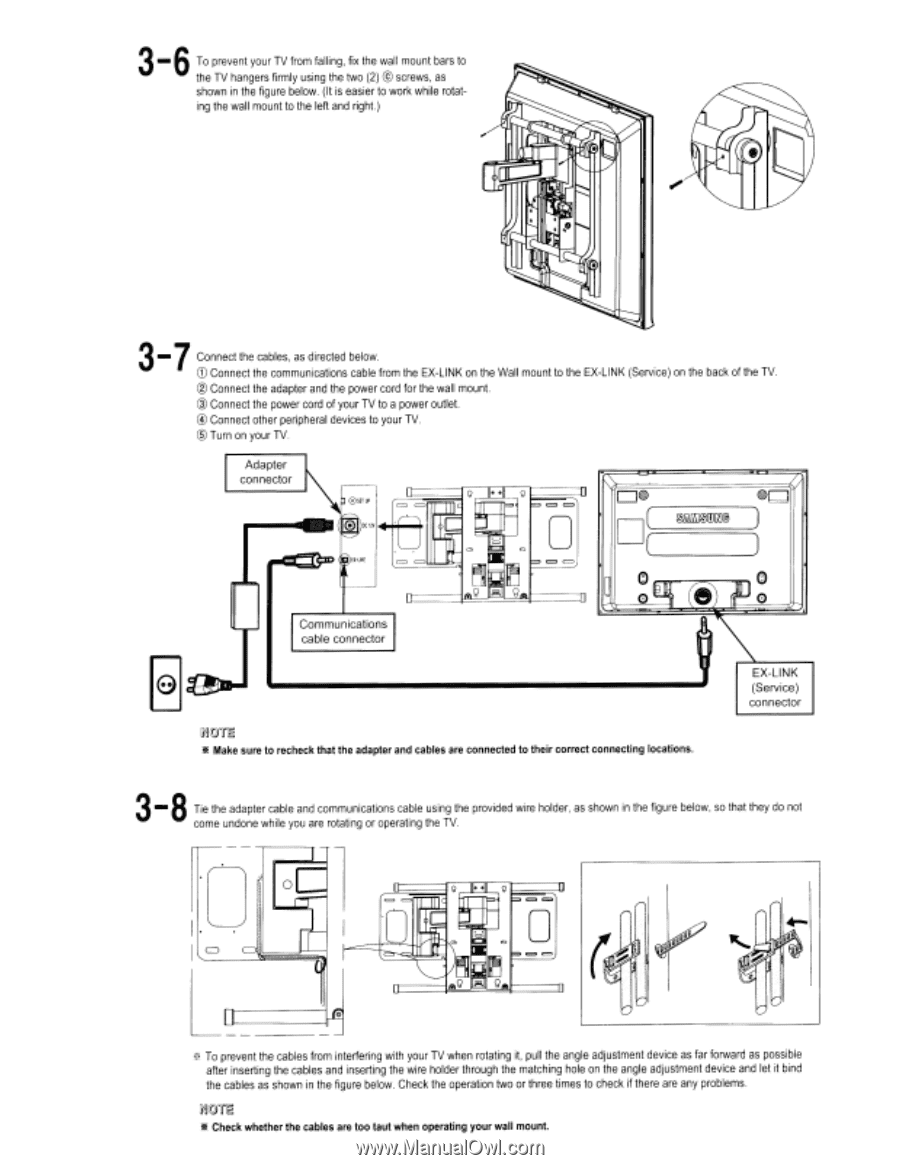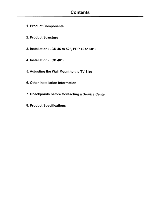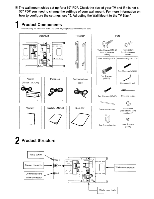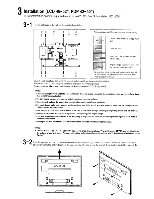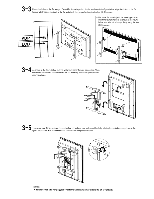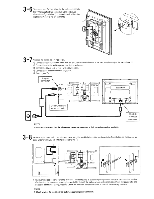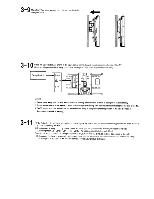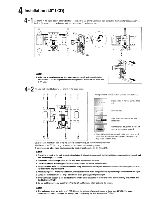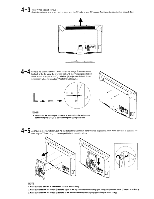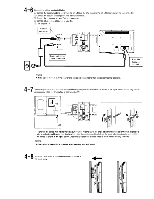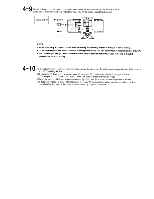Samsung WMN5090 Installation Instructions - Page 9
Samsung WMN5090 Manual
 |
View all Samsung WMN5090 manuals
Add to My Manuals
Save this manual to your list of manuals |
Page 9 highlights
3.6 To prevent your TV from falling, fix the wall mount bars to the TV hangers firmly using the two (2) © screws, as shown in the figure below. (It is easier to work while rotating the wall mount to the left and right.) 3_ 7 Connect the cables, as directed below. 0 Connect the communications cable from the EX-LINK on the Wall mount to the EX-LINK (Service) on the back of the TV. 0 Connect the adapter and the power cord for the wall mount. © Connect the power cord of your TV to a power outlet. 0 Connect other peripheral devices to your TV. 0 Tu n on your TV. Adapter connector OsEr up • • = = El I 1 &LIITM0 Communications cable connector C,] 0 . O J , EX-LINK (Service) connector Make sure to recheck that the adapter and cables are connected to their correct connecting locations. 3 - Tie the adapter cable and communications cable using the provided wire holder, as shown in the figure below, so that they do not 8 come undone while you are rotating or operating the TV. O 0 0 0 s To prevent the cables from interfering with your TV when rotating it, pull the angle adjustment device as far forward as possible after inserting the cables and inserting the wire holder through the matching hole on the angle adjustment device and let it bind the cables as shown in the figure below. Check the operation two or three times to check if there are any problems. .-14104E * Check whether the cables are too taut when operating your wall mount.