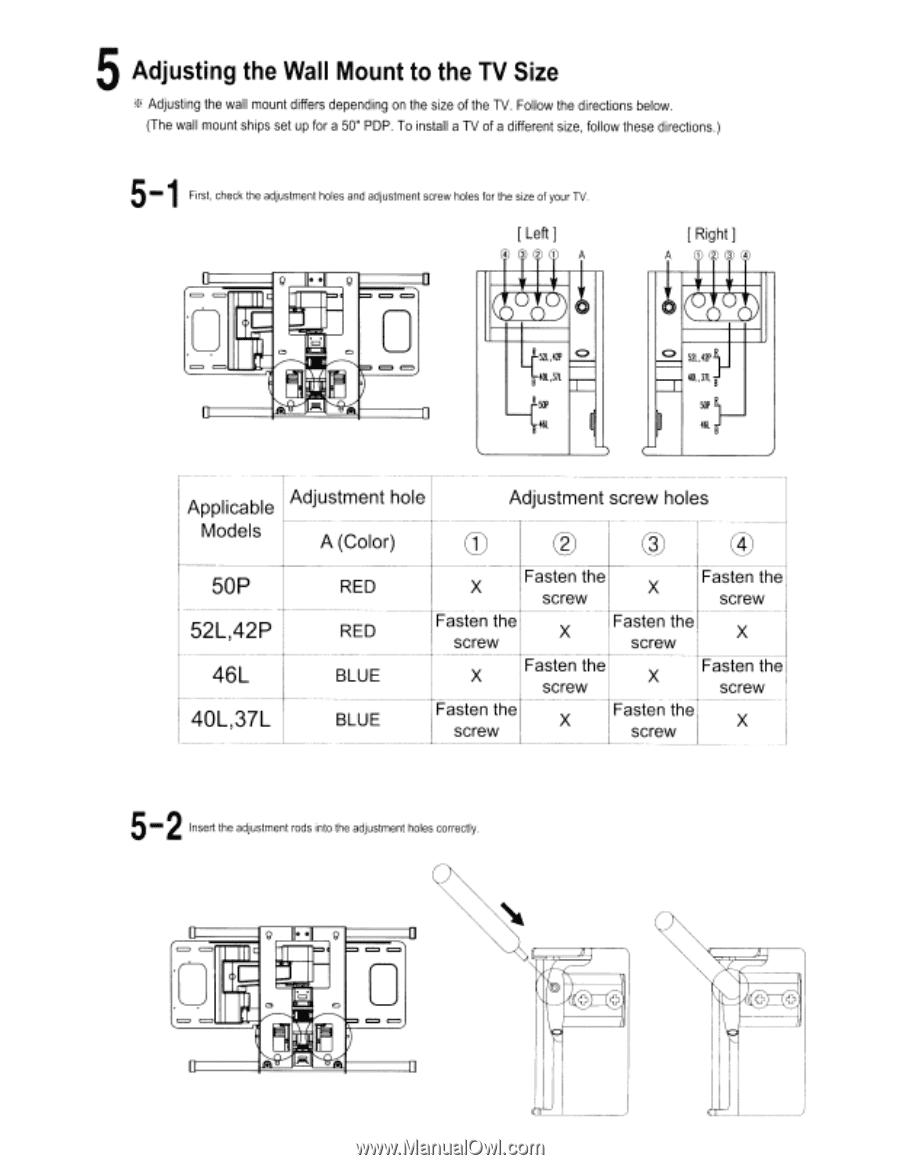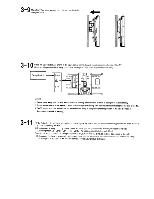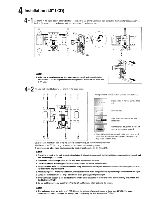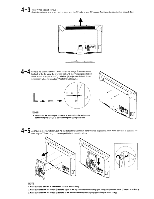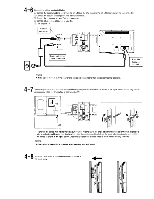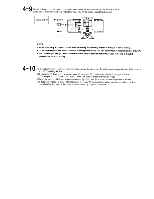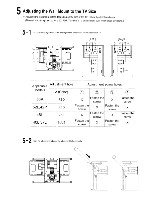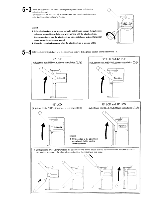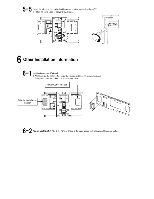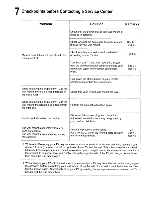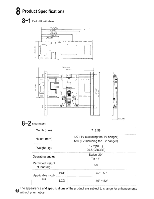Samsung WMN5090 Installation Instructions - Page 15
Adjusting, Mount
 |
View all Samsung WMN5090 manuals
Add to My Manuals
Save this manual to your list of manuals |
Page 15 highlights
5 Adjusting the Wall Mount to the TV Size Adjusting the wall mount differs depending on the size of the TV. Follow the directions below. (The wall mount ships set up for a 50" PDP. To install a TV of a different size, follow these directions.) 5- First, check the adjustment holes and adjustment screw holes for the size of your N. [Left] A 0 0 = 0 CI [ Right ] A 0 0 4 El 0 0 I R 521 42P C) 8 401 371 R se 8 461 li 0 521 I2p R 40L 37L B 50P R 461 8 Applicable Adjustment hole Models A (Color) Adjustment screw holes 1) 2 CD (4) 50P 52L,42P 46L 40L,37L RED RED BLUE BLUE X Fasten the screw X Fasten the screw Fasten the screw X Fasten the screw X X Fasten the screw X Fasten the screw Fasten the screw X I Fasten the screw X 5-2 Insert the adjustment rods into the adjustment holes correctly. I3 0 0 0 0 • • =0 0 CI 0