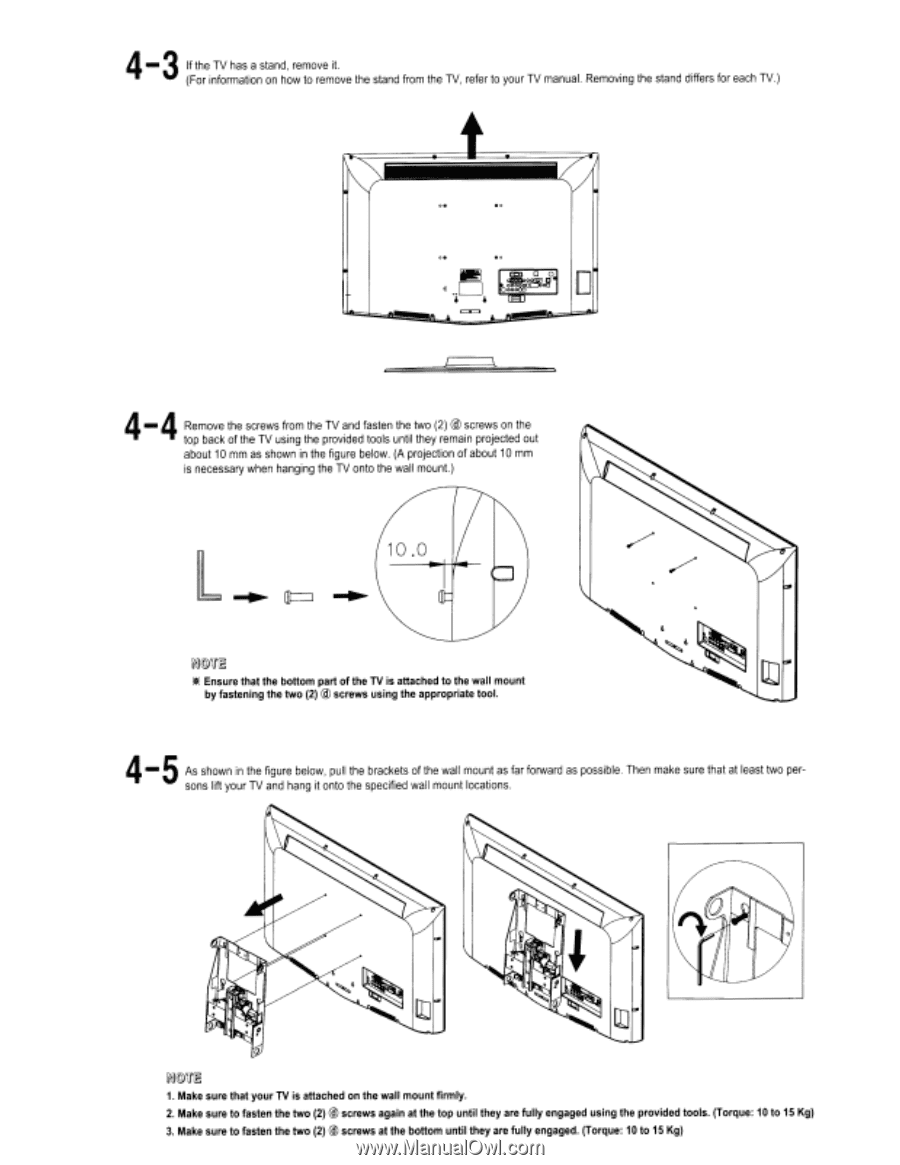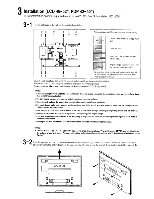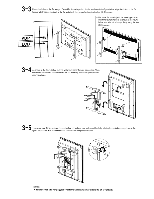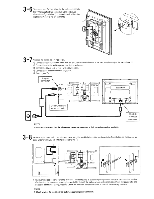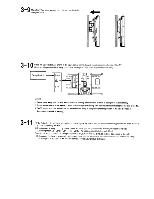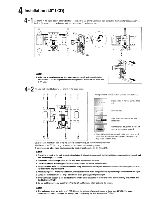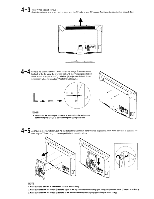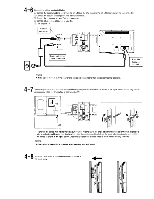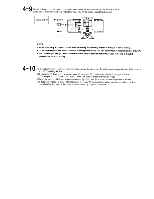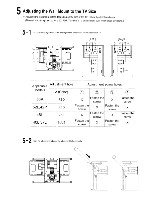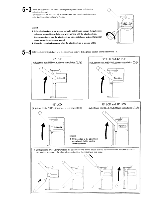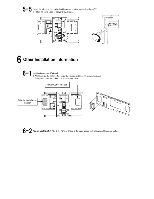Samsung WMN5090 Installation Instructions - Page 12
bl©TE
 |
View all Samsung WMN5090 manuals
Add to My Manuals
Save this manual to your list of manuals |
Page 12 highlights
4 -3 If the TV has a stand, remove it. (For information on how to remove the stand from the TV, refer to your TV manual. Removing the stand differs for each TV.) o • OF 38,4 .090 1=1 4-4 Remove the screws from the TV and fasten the two (2) © screws on the top back of the TV using the provided tools until they remain projected out about 10 mm as shown in the figure below. (A projection of about 10 mm is necessary when hanging the TV onto the wall mount.) 10 .0 Qb •00- a IIVYTE Ensure that the bottom part of the TV is attached to the wall mount by fastening the two (2) (id) screws using the appropriate tool. 4- 5 As shown in the figure below, pull the brackets of the wall mount as far forward as possible. Then make sure that at least two persons lift your TV and hang it onto the specified wall mount locations. 0 0 0 0 bl©TE 1. Make sure that your TV is attached on the wall mount firmly. 2. Make sure to fasten the two (2) © screws again at the top until they are fully engaged using the provided tools. (Torque: 10 to 15 Kg) 3. Make sure to fasten the two (2) © screws at the bottom until they are fully engaged. (Torque: 10 to 15 Kg)